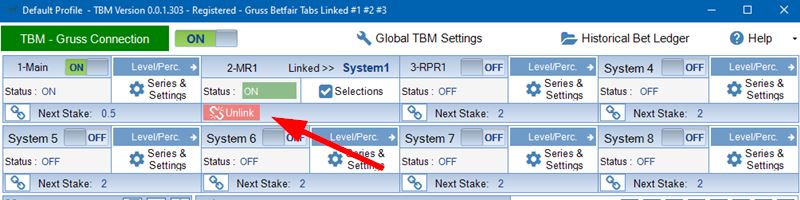Linking Systems/Banks
This feature allows us to grab selections from one or more different systems and place them as if they were all under the same system.
For instance, you might have several selection systems that would work better if they were all placed into a single system. Each selection system retains any system specific criteria settings such as odds and favourite ranking. Everything else is owned by whichever system it is being linked to.
Let's run through an example for today.
In the screenshot below I have created 2 selection systems using the Selection Hunter. MR1 and RPR1. I am going to use System 1 as my Main System.
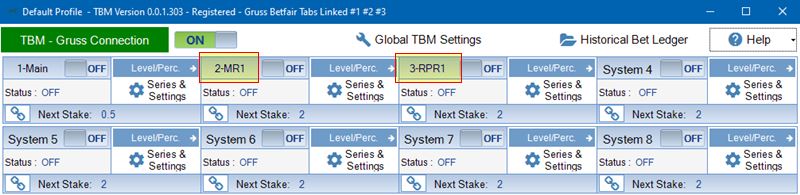
In order to Link the systems, press the link button on system 2 and system 3 and from the drop down select System 1. See screenshot below.
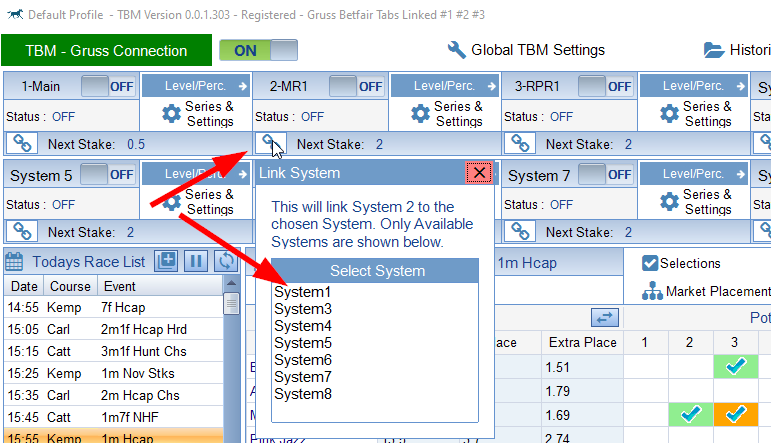
Once System 2 and 3 are linked to System 1 the screen will be similar to below -
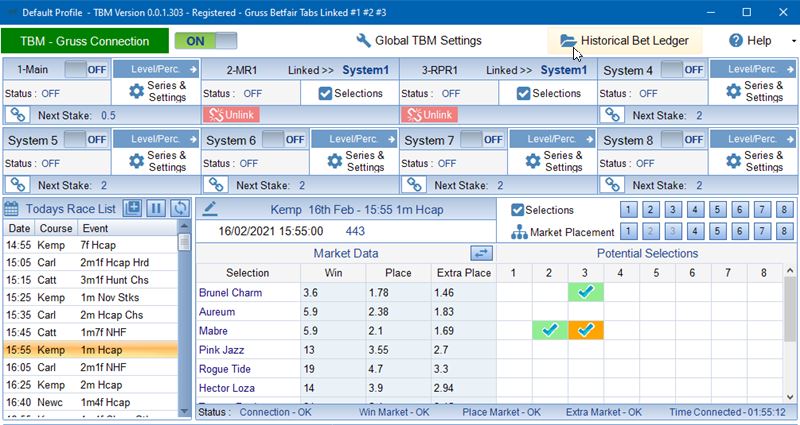
We can see that in the Potential Selections Grid, System 2 has a selection - Mabre. It has passed any criteria settings in System 2 and is shown Green. We can see that for System 3 there are 2 selections but only one, Brunel Charm has passed the criteria as per the Selection Screen in System 3. For system 3 Mabre is shown Orange.
In the screenshot below System 1 is now switched on. Any selection systems that are linked to System 1 will now be in play. The status label in System 2 and 3 change from OFF to ON and are highlighted Green.
In System 3, Mabre has also moved to 2nd Fav and has become a suitable selection for System 3 which is why it is now shown Green. However, when systems are linked, the no duplicates selections rule still applies. Therefore Mabre is NOT counted twice. The Systems are checked starting at system 1 through to system 8 for selections and from the top selection through to the bottom. Therefore the selections that are available to System 1 are Brunel Charm from System 3 and Mabre from System 2.
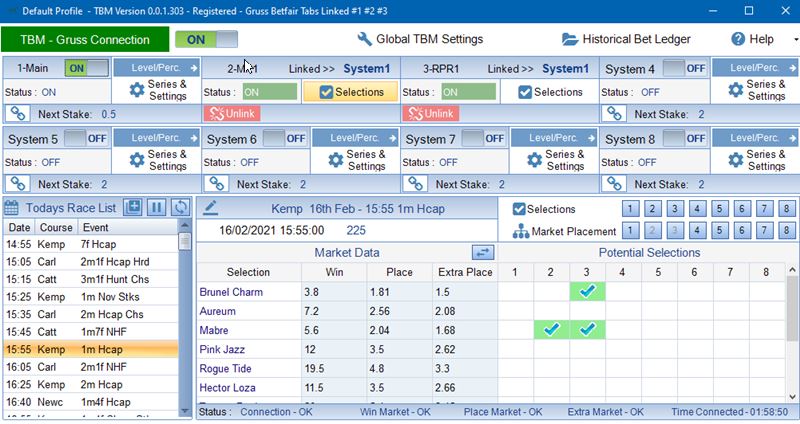
|
When systems are linked and more than 1 system has the same potential selection, that selection is only counted once. This ensures there are no duplicate selections. |
My Market Placement Settings for System 1 are to dutch to equal profit any multiple selections. I also have a bet timer set to 1 second.
The screenshot below shows the bets having just been placed. The System Column on the Record of Today's Bets indicates where the selection originally came from. The Linked Column indicates the main system that the selection was linked to.
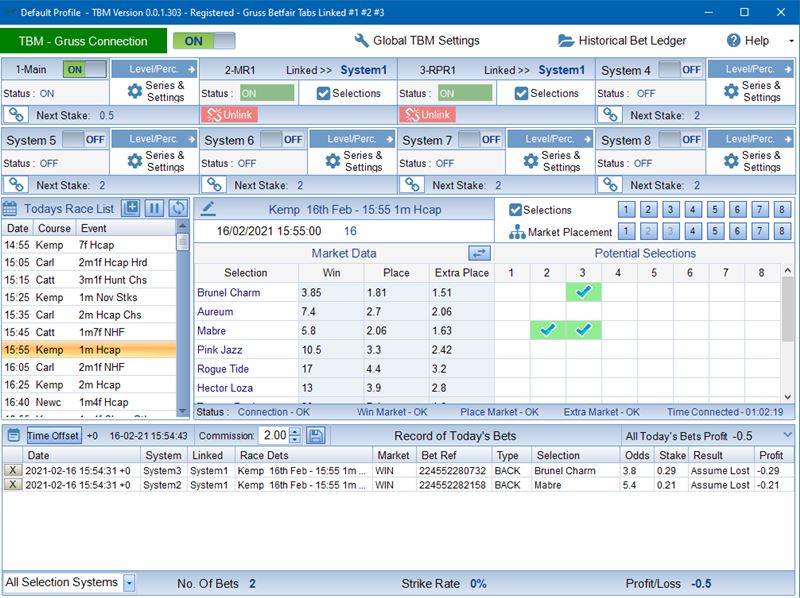
We can view the selections as a dutch bet on the System 1 exactly as we normally would - View Series and Settings Screen.
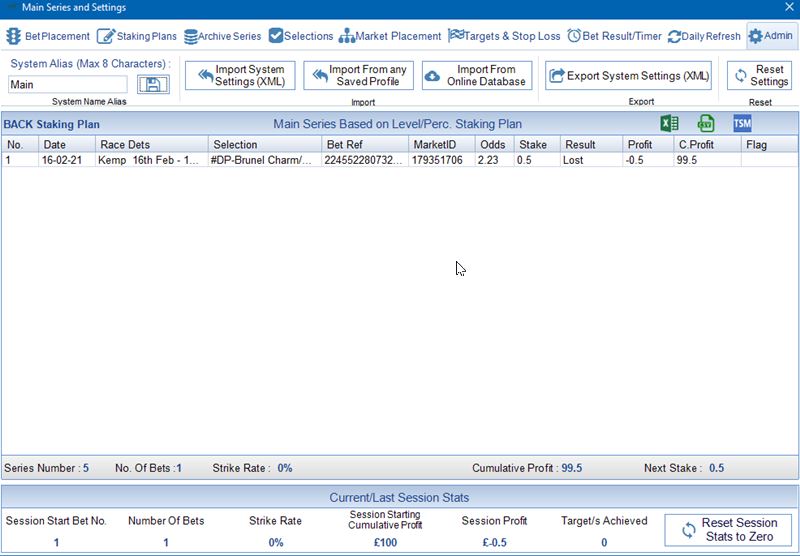
If we want to switch off System 2 or 3 we simply unlink it.
In the Screenshot below I have unlinked System 3 and highlighted the 'Unlink' button for System 2.