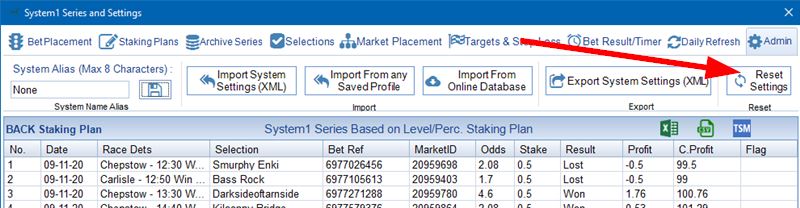Admin
Accessed from each Systems View Series and Settings Screen.
The Admin Tab of each Systems View Series and Settings allows you set an alias name for each system as well as import and export system settings.
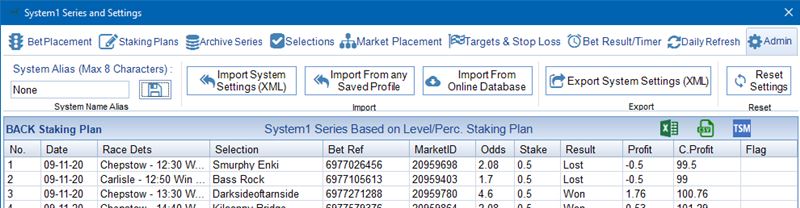
You can import/export previously saved XML settings file. Import XML File button highlighted below.
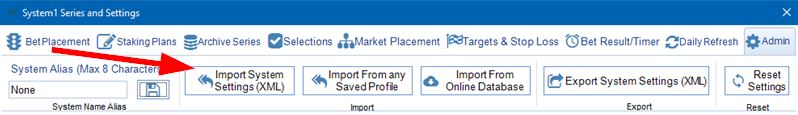
You can also load settings from any profile.
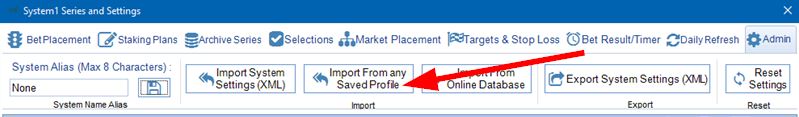
Press the Import From any Saved Profile to view a new screen similar to below -
I have 3 profiles already created. I have set it to import System 1 settings into System 8 from the Default Profile.
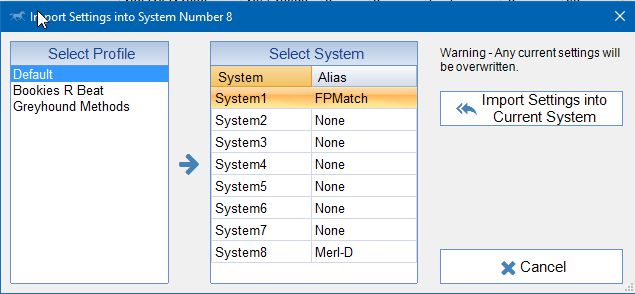
There is also an article on the main website How Do I ? series covering Importing Settings Files - https://www.thebetmachine.com/how-do-i-load-in-external-xml-settings-files/
The last option for importing settings files is to use the online database. These are a selection of settings templates available to download and use as base templates. Press the Import From Online Database button.
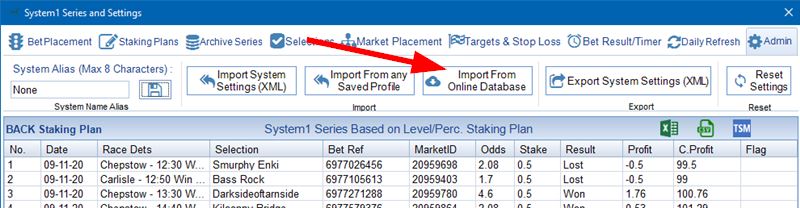
A new screen appears. Choose your settings file and press Load Template.
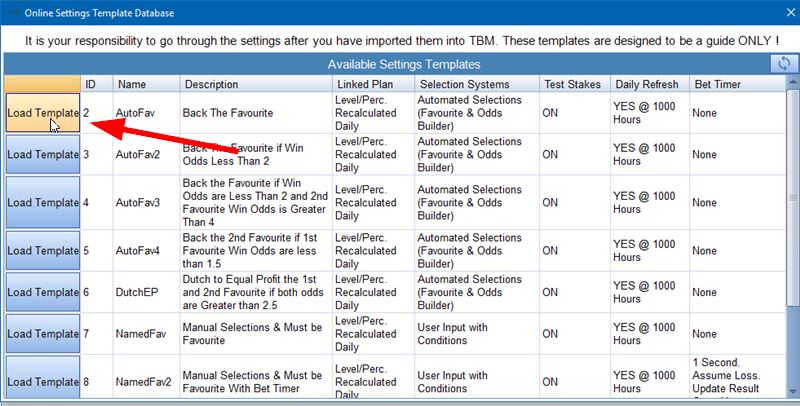
There is also the option to reset all your settings for the selected system. This will restore default settings.