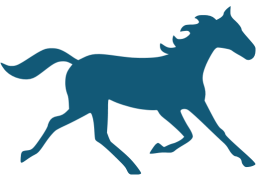How Do I Load in External XML Settings Files ?
Settings Files are briefly covered in the Online Help Manual. The intention here is to cover Settings Files in more detail.
A Settings File contains all the data needed to run a single System. A Settings File include staking plan settings, bet placement settings, selection criteria settings, market placement settings and so on.
Settings Files in TBM are just XML files. This is a standard way of storing information in a file.
There are numerous examples of settings file available at the Settings Template Database. This database will be expanded over time as more requests come in to support. The database can be found at https://www.thebetmachine.com/settings-templates/
In this example I am going to use a settings file from this database. I am going to keep it simple and load Example1. This file is setup to back the favourite in every race. On the database page download the XML file by clicking on it. It will be saved as per your browser settings so normally the file will be saved to your Downloads Folder.
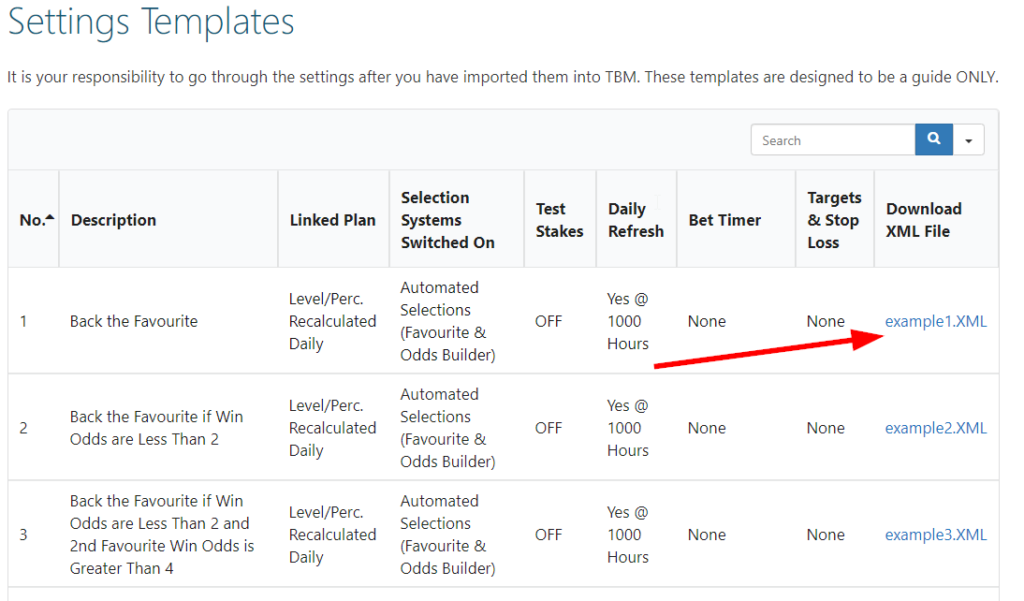
In TBM go to View Series and Settings for the System you wish to load the XML File into. In this example I am loading the XML file into System 1.
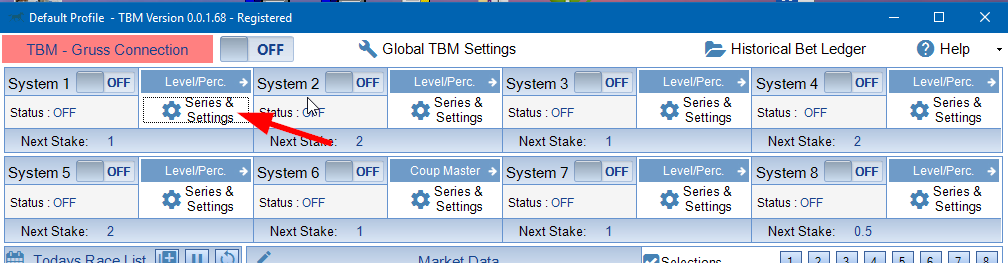
Now go to the Admin Tab.
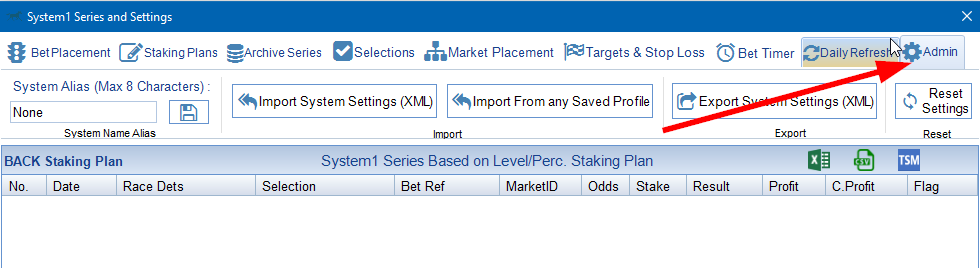
Now press Import System Settings (XML)
The Windows File Dialog window will appear. Find the XML file that you wish to load. In this example I am loading example1.XML from my Downloads Folder.
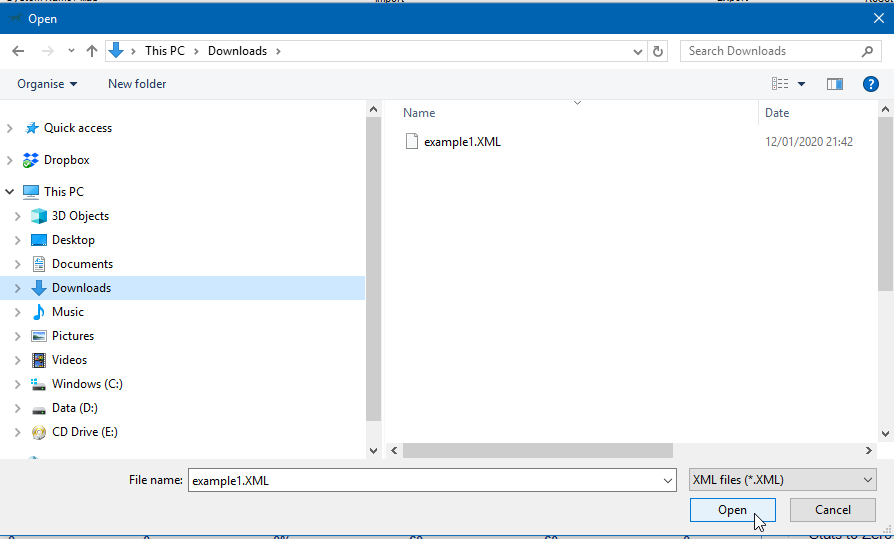
Once confirmed TBM will show a quick message confirming a successful import.
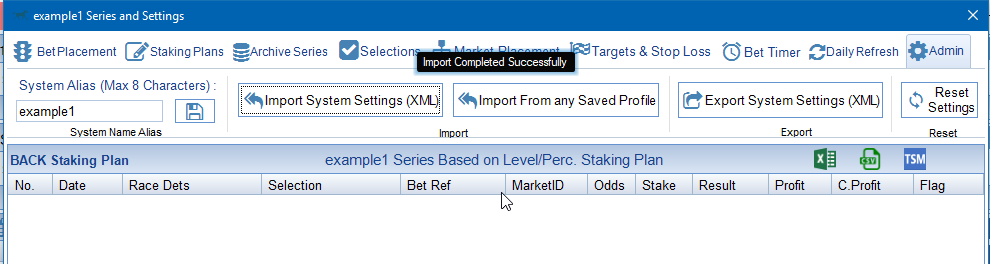
After importing a settings file it is your responsibility to check the settings are suitable for yourself. Check the Linked Staking Plan and the Next Stake. Check whether Test Stakes are being used (Bet Placement Tab). Check Everything !