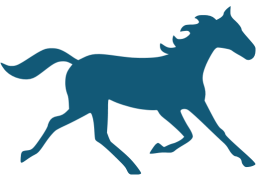Cancelling My Subscription
If you have taken out a subscription for The Bet Machine – TBM, you may wish to cancel the payments, either temporarily or permanently. Since October 2022 we now offer two (2) different payment processors when subscribing ; Paypal and Stripe. Check which payment processor you used when subscribing. Both have different ways of managing/cancelling your subscription.
Note – Cancelling your subscription during a trial period will mean access withdrawn from TBM that same day.
If you decide to cancel a live and up to date paid subscription, access will be withdrawn when the next payment was scheduled.
Paypal
In order to cancel your paypal subscription, you would need to login to your Paypal account. Instructions can be found on the Paypal website –
In short –
- Go to Account Settings.
- Click Money, Bank Accounts and Cards.
- Click Set preapproved payments.
- Select the merchant.
Stripe
In order to cancel any Stripe subscription you can use the link below to access the Stripe Dashboard for The Bet Machine. You will need access to the email you gave when first subscribing to The Bet Machine. https://billing.stripe.com/p/login/bIYbJLdpm0Oa9qgbII
Issues
If you are struggling to cancel your subscription then use the contact form on the website. Please include the email that you used when first subscribing to The Bet Machine.