Connecting TBM to Gruss Betting Assistant
Now we have setup Gruss Betting Assistant Betfair/Betdaq we are ready to connect The Bet Machine to Gruss Betting Assistant Betfair/Betdaq. This is done by switching on the relevant connection.
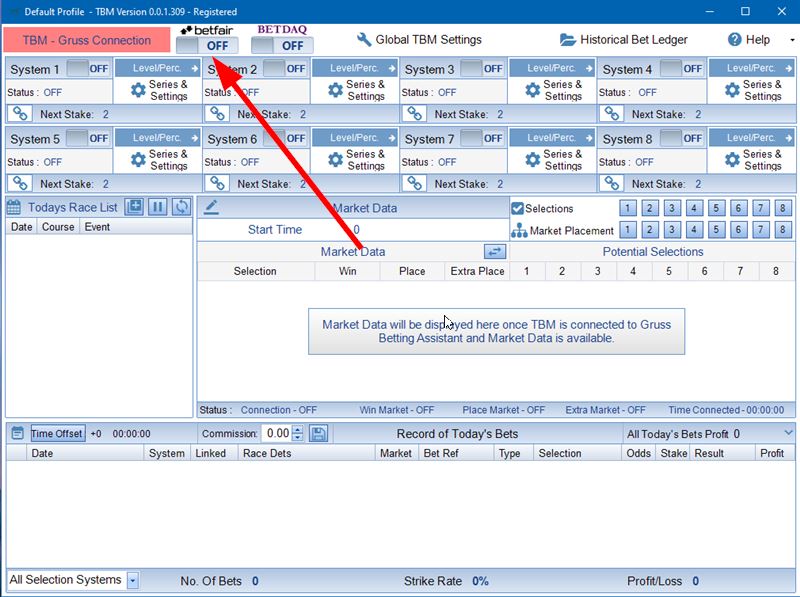
Gruss Betting Assistant Betfair/Betdaq needs to be running before you connect to it. If you try and connect to Gruss whilst it is not running OR if the COM Server has not been enabled you will get a message asking you to check these two things.
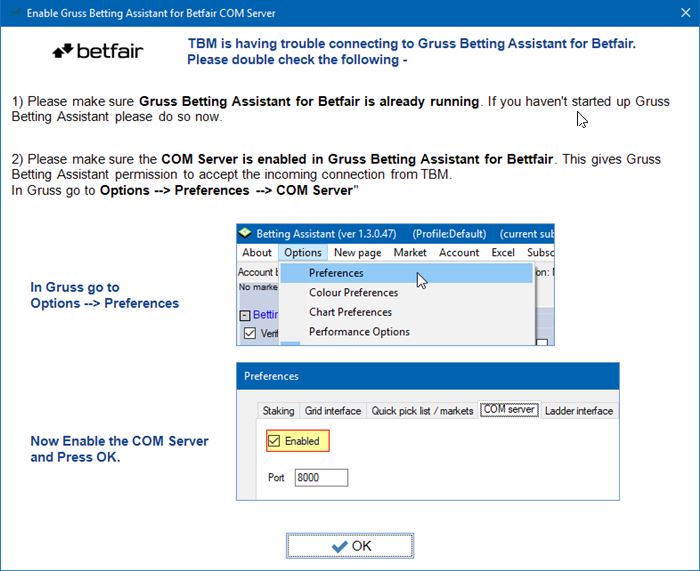
If Gruss is running and the COM Server is enabled in Gruss then you will be able to connect. A new screen will appear as below if you are using Gruss Betting Assistant for Betfair. This screen will guide you through the initial setup.
The Bet Machine requires 3 tabs from Gruss in order to monitor the Win, Place and Extra Place Markets. In this screen you are telling The Bet Machine which tabs you are assigning for The Bet Machine to use.
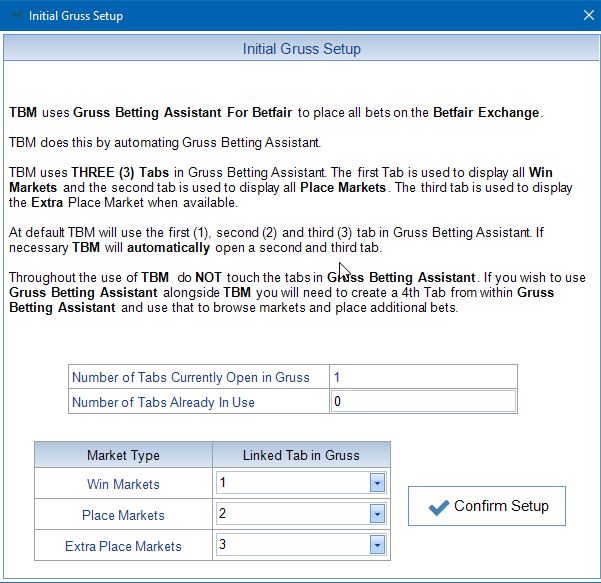
When you first start Gruss only 1 tab is created. TBM will create additional tabs automatically if necessary. Once you are happy press 'Confirm Setup'.
You will then get a quick message as below -
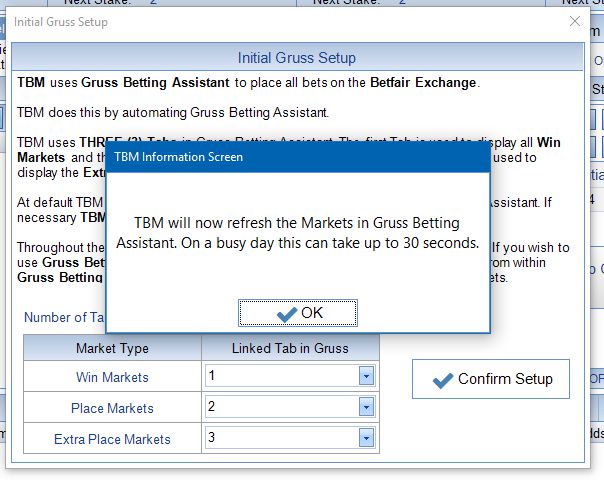
Press Ok. After a short while your screen will appear similar to below -
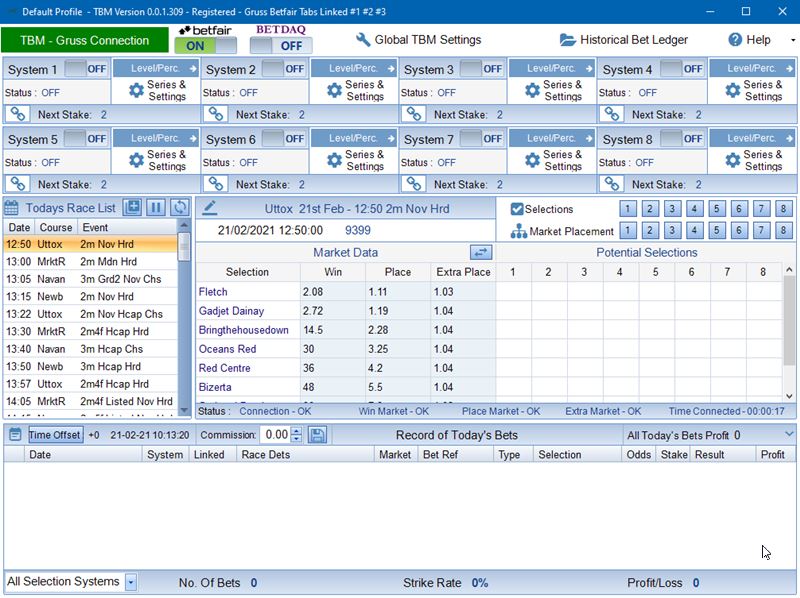
The Bet Machine is now connected to Gruss and refreshing the data every second.
|
Please avoid using the connected tabs in Gruss. If you wish to use Gruss as well as TBM then create a NEW tab in Gruss. - Using Gruss as well as TBM. |