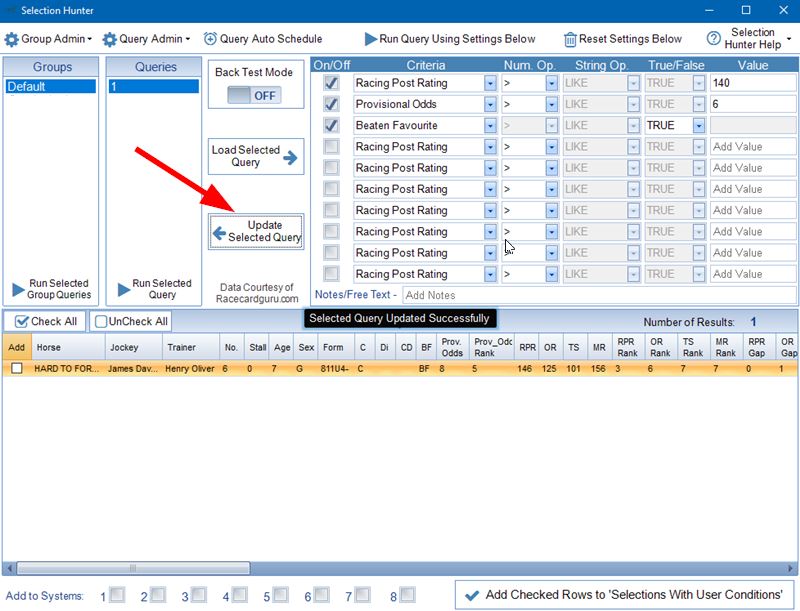Creating Our First Query
|
Important Terms before we go any further - Query - A set of conditions/filters that we want to apply to the daily Race Card Data. Group - A set of queries. A group can contain a single query or multiple queries. |
Creating our First Query
In order to filter on the day's Race Card we have to create a query. This can be as simple or as complicated as you like. Up to 10 conditions can be added per query.
When you first use the Selection Hunter, a Default Group is created. When ever a group is created an initial query called '1' is also created. The initial screen will appear similar to below.
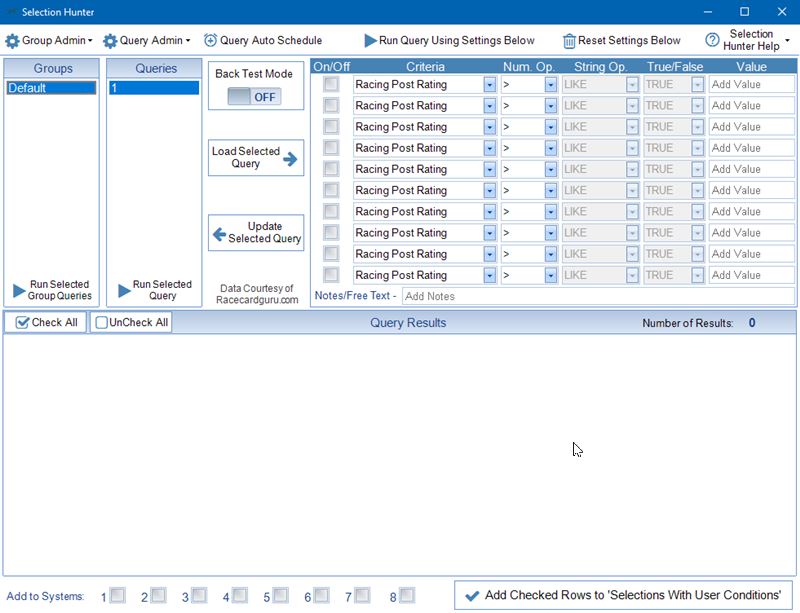
We will start with something really simple. Switch on the first criteria and add the value 140 to the Value Text Box. Then Press the 'Run Query Using Settings Below' Button.
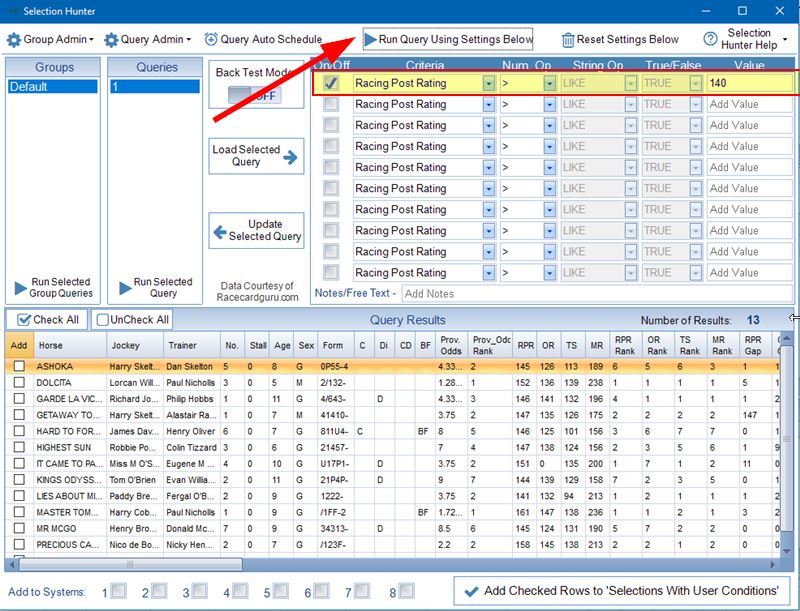
The Query Results will populate to show all horses which have a Racing Post Rating Greater than 140. The Query above was run on a Sunday with only 3 race meetings. It returned 14 results. Your query may return many more than 14.
Lets add another condition to our Query. Lets add that we want the provisional odds to be greater than 6. After adding the new filter, press the 'Run Query Using Settings Below' button again.
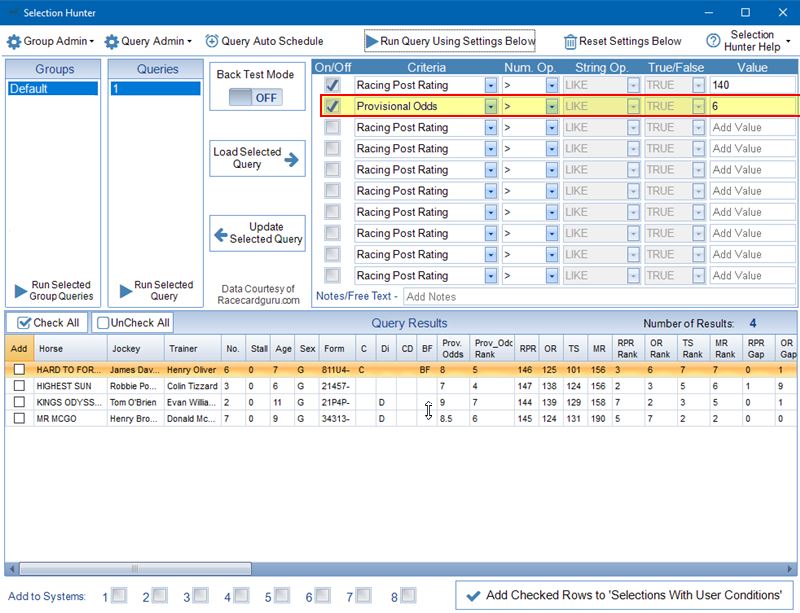
This time our Query has returned 9 results.
Lets add a final filter for Previous Winner over Course and Distance. When we select Course/Distance Winner the Value Text Box becomes disabled. This is because this is True/False Filter. The True/False Filter Box is enabled and set to True. Finally run the query by pressing the 'Run Query Using Settings Below'.
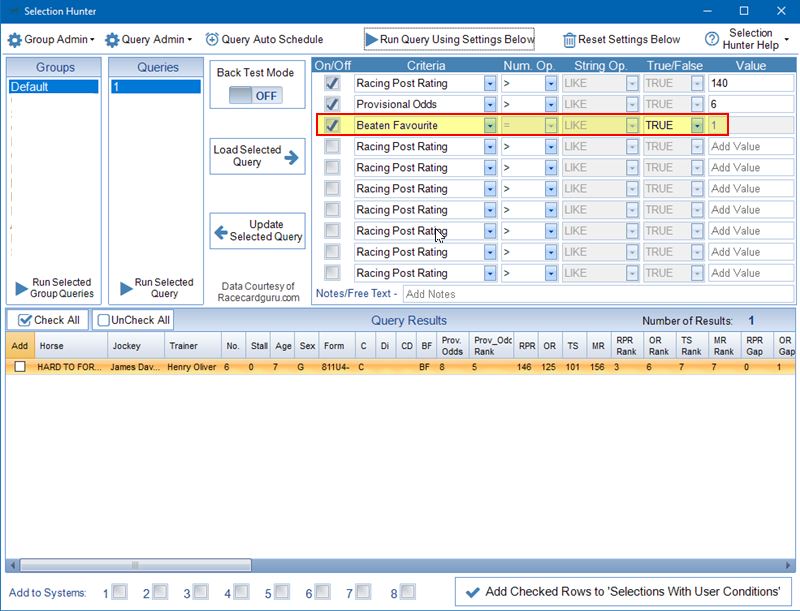
The final result is 4 selections.
I'm now going to save this query so that it can be re-used. This is done by pressing the 'Update Selected Query' button. At the moment this would save the query to Query named '1' in the Default Group.