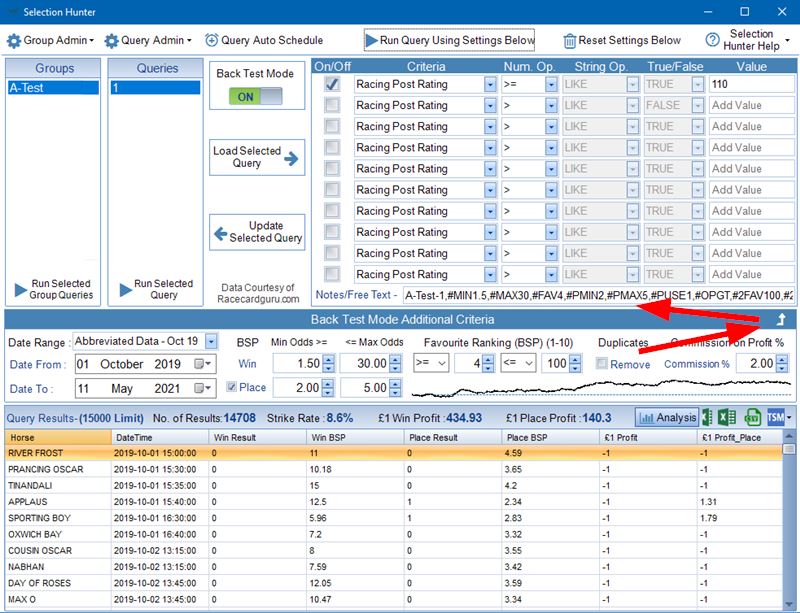Notes/Free Text In Criteria
As of Version TBM V0.0.0.1.704 released on 1st July 2025, Win BSP, Place BSP and Fav. Rank are available to use as normal criteria options under the Odds Section. These filters will simply be ignored when running any Daily Queries (Not in Back Test Mode).
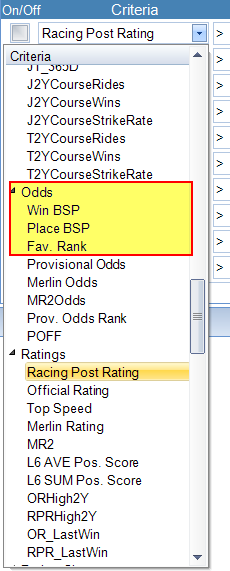
The notes feature, as explained below, can be still used however users may find it easier to simply use the normal criteria options.
|
Additional Criteria Back Test Settings are ignored when the query is run without it being loaded first into the Settings Grid. |
There are additional settings on the Back Test Screen that are not stored automatically in our queries. These are the Minimum and Maximum Odds as well as the Favourite Rank and the Favorite Rank Operator.
We can add these settings to the Notes/Free Text - Field as shown in the screenshot below.
The Notes/Free Text Field reads - A-Test-1,#MIN1.5,#MAX30,#FAV4,#PMIN2,#PMAX5,#PUSE1,#OPGT,#2FAV100,#2OPLT
Every time a query is loaded into the settings grid either through the 'Load Selected Query' OR through the Online Preset Database, the Free Text Field is checked by TBM for any Back Test Settings.
These Back Test Settings are ignored when the query is run without it being loaded first into the Settings Grid.
Rules -
Each setting needs to be separated by a comma.
Each setting has to be prefixed with a #
Short Codes that can be used -
#MIN - Minimum Odds (Win)
#MAX - Maximum Odds (Win)
#PUSE - Use Place Odds Filter (1 = ON, 0 = OFF) (Default is always OFF)
#PMIN - Minimum Odds (Place)
#PMAX - Maximum Odds (Place)
#FAV - Favourite Number (1st Fav Check)
#2FAV - Favourite Number (2nd Fav Check)
Any one of the 3 below -
#OPLT - Favourite Rank Less Than or Equal (1st Fav Check)
#OPGT - Favourite Rank Greater Than or Equal (1st Fav Check)
#OPEQ - Favourite Rank Equals (1st Fav Check)
#2OPLT - Favourite Rank Less Than or Equal (2nd Fav Check)
#2OPGT - Favourite Rank Greater Than or Equal (2nd Fav Check)
#2OPEQ - Favourite Rank Equals (2nd Fav Check)
All Short Codes are optional. When short codes have not been added Min Odds of 1, Max Odds of 1000, Fav Rank of 100 and Fav Rank Operator of Less Than or Equal is used.
There is an arrow as shown below which when pressed will automatically update the Notes/Free Text Field with the current short codes that are in use.