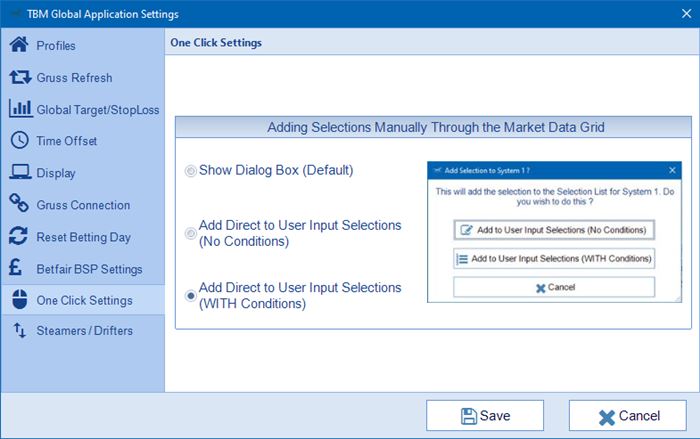One-Click Settings
On this screen we are able to tell TBM to bypass the confirmation dialog when picking our selections directly through the Market Data Grid in TBM. At default when you left click on a selection TBM will show you a dialog box asking which selection system you wish to enter your selections into.
The 2 options being User Selections (No Conditions) and User Selections (With Conditions).
When One-Click is in use the dialog box is removed and selections are added immediately to the chosen selection system without any kind of confirmation.