Automatic Race List
Automatic Race List Selection
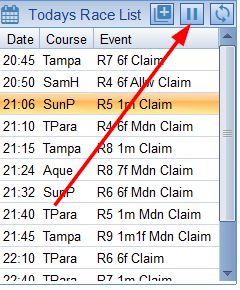
At default TBM will monitor the selected market refreshing the data every second. It will automatically always monitor the next market that is due off. If you switch markets manually by selecting a different event in the Race List it will display the details for that market for around 10 seconds before going back to the correct market.
If you want to switch off the Automatic Race List Selection you can pause it by pressing the 'Pause' Button.
This will cause TBM to stay on the currently selected Race in the Race List. You can navigate through markets manually by selecting races using your mouse in the Race List. This feature is useful when we want to go through markets and add selections manually. See Market Information and Selections.
Remember - TBM will only place bets on the markets that it is currently monitoring. Don't forget to switch the Automatic Race List Selection back on once you are all done. Otherwise no bets will be placed throughout the day.
When paused the 'Pause' button will change to a red 'Play' button as below.
