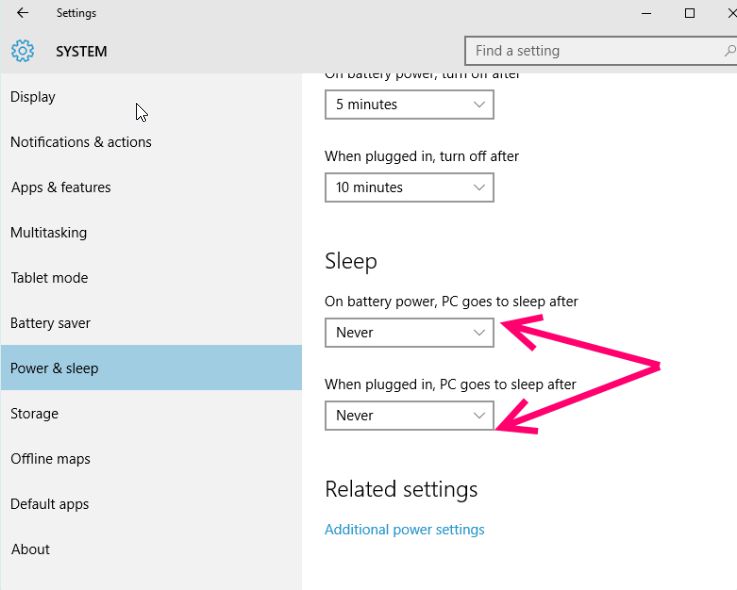Computer Sleep/Power Settings
In order to get the most benefit out of TBM you will need to leave it running whilst the racing is on. Some people will choose to close down the software every evening and restart it the next the morning. Others will choose to let it run 24/7. Either is fine. However in both scenarios you will need to ensure your computer doesn't go into sleep mode.
If the computer goes into Sleep Mode no bets will be placed.
Windows 7
1. Click on the Windows logo (normally located on the bottom left corner of the screen)
2. Click on Control Panel
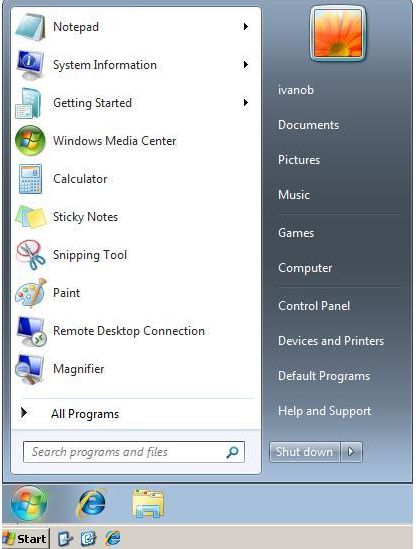
3. Click on System and Security
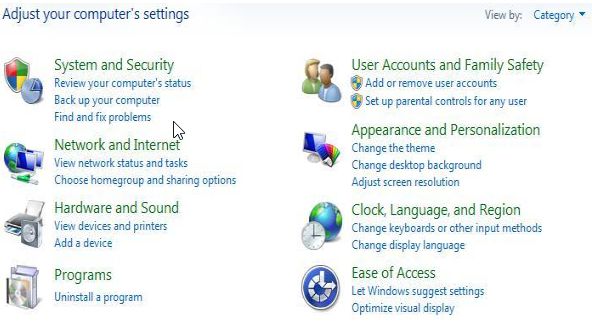
4. Click on Power Options
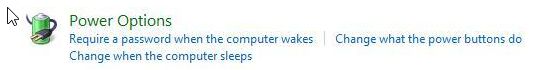
5. Make sure that the radio box next to the Balance (recommended) option is ticked
6. Click on Change plan settings
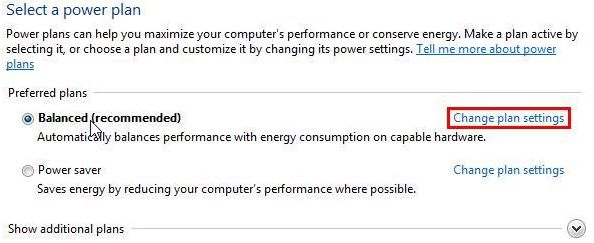
7. Choose the Never option from the Put the computer to sleep drop down list
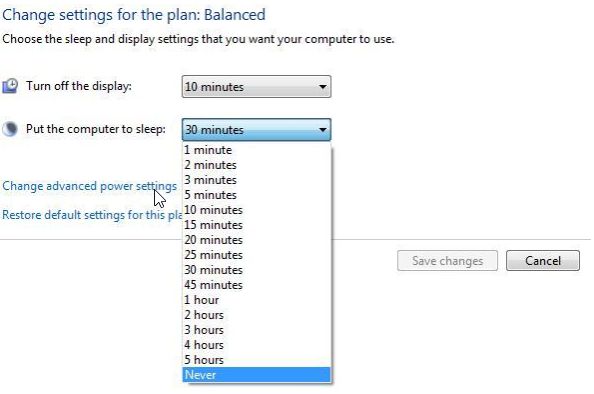
8. Click on Save changes
Windows 10
1. First of all search power options in the search box of the task bar.
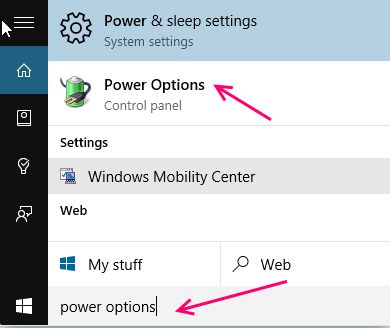
2. Now, click on power options from the search results.
3. Make sure sleep settings are set to Never.