Profiles
Profiles allow us to to save a set of settings to a memory slot.
Each Profile contains the settings for 8 Systems.
Profiles are essential if you are running more than 1 instance of TBM. Each instance has to use a different Profile.
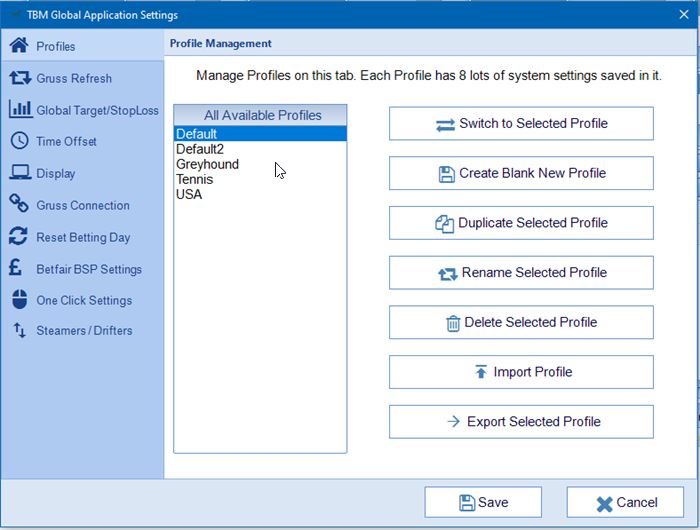
The current linked profile is shown at the top of the main screen.

There is no limit to the amount of profiles you can create.
The options to create, duplicate, rename and delete profiles should be self explanatory.
Import/Export Profile
To export a profile, select it first from the list of profiles. Then press 'Export Selected Profile'. This will create a file with the extension .PROF. This is simply an XML file with the extension PROF to avoid confusion.
This PROF file will be recognised by any instance of TBM allowing you to import it by pressing the 'Import Profile' button. When importing a profile there is an option to overwrite an existing profile OR create a brand new profile.
The Profile settings will include all the Global Application Settings and RaceBuilder Settings for that profile as well as all 8 individual systems attached to that profile.
To Import/Export individual Systems see the Admin Tab on the Series & Settings Screen.
There is an article on the main website How Do I ? Series covering How Do I Create and Switch Profiles ? - https://www.thebetmachine.com/how-do-i-create-and-switch-profiles/