Race List Builder
Race List Builder
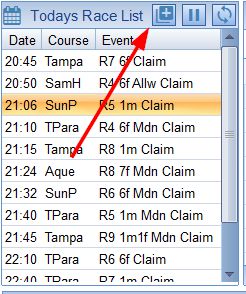
At Default all UK and IRE Markets are loaded. To edit what Markets are loaded press the Plus Button as shown above. This will open a new screen as shown below.
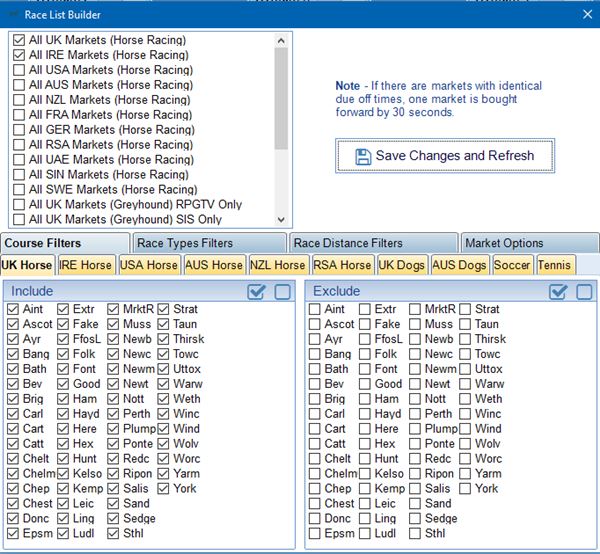
On this screen we can choose from USA, AUS, NZL, FRA and RSA, UAE, SIN and SWE for Horse Racing. We can also include Greyhound Racing from UK and AUS. Finally there is the option for Soccer Match Odds and Tennis Match Odds. On very rare occasions 2 markets may have identical start times. When this happens the first markets in the list is brought forward by 30 seconds.
There are also filters for each type of market. This enables you to filter down by course or by race type. (Race Type is only as good as the Betfair Event Description). UK/IRE, USA, AUS and NZL also allow you filter on Race Distance.
|
Betdaq API does not include Race Type or Race Distance Therefore RaceType and Race Distance Filters are not available when using TBM through Gruss Betdaq. |
Lets filter today to only show Maiden Races. (Mdn). This is found in Race Type Filters.
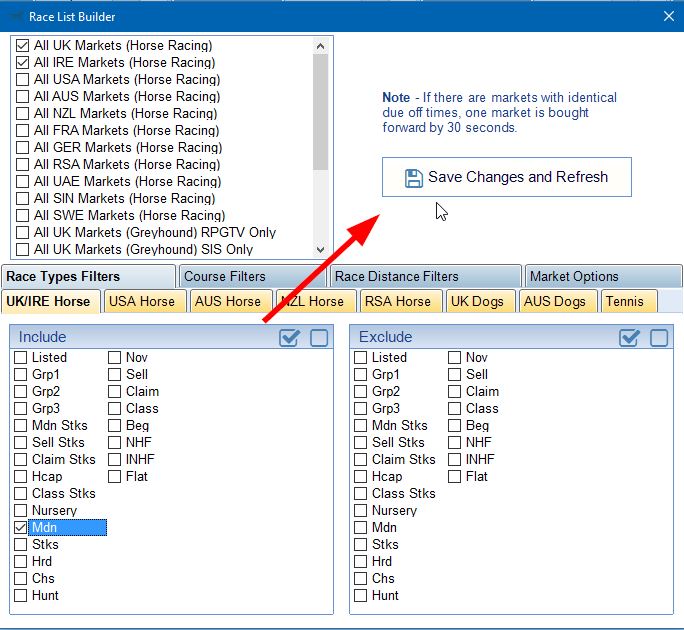
Press Save Changes and Refresh. If TBM is connected to Gruss then Todays Race List will be re-populated. Today there are 4 races with the text 'Mdn' in the Event Name.
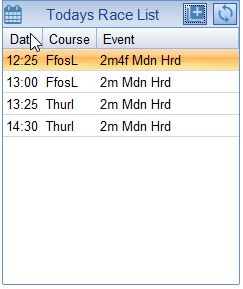
If we wanted to exclude all Maiden Races the easiest way to to do this is to enable all filters again and simply add Mdn on the Exclusion side.
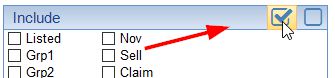
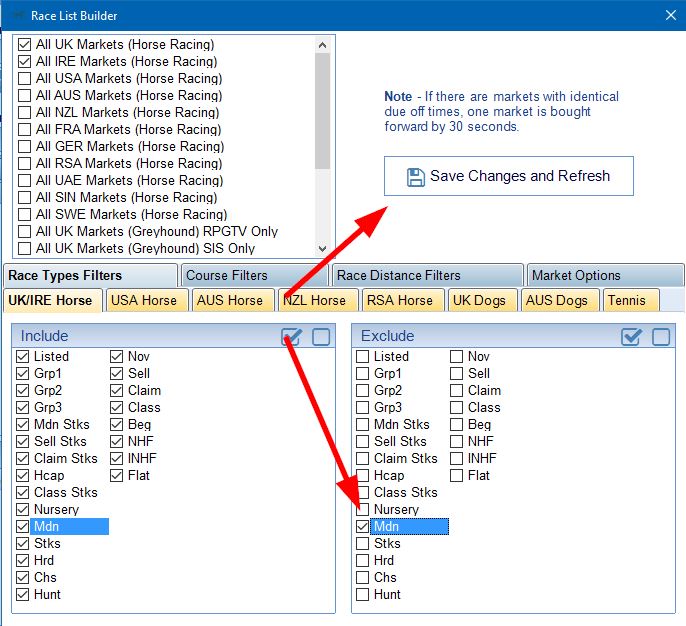
Maiden Races are now excluded in Todays Race List.
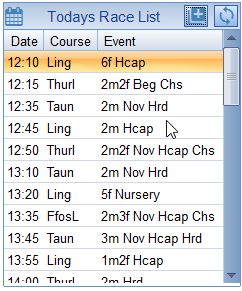
If you want to simply refresh Todays Race List you can press Refresh Button without accessing the Race List Builder Screen.
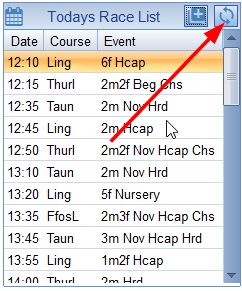
Finally sometimes you may find you need to remove a single market for whatever reason. This can be done by right clicking on your mouse over any market in Todays Race List. In the screenshot below I have right clicked over the 1535 Race. A dialog box asks me to confirm whether I wish to remove this race.
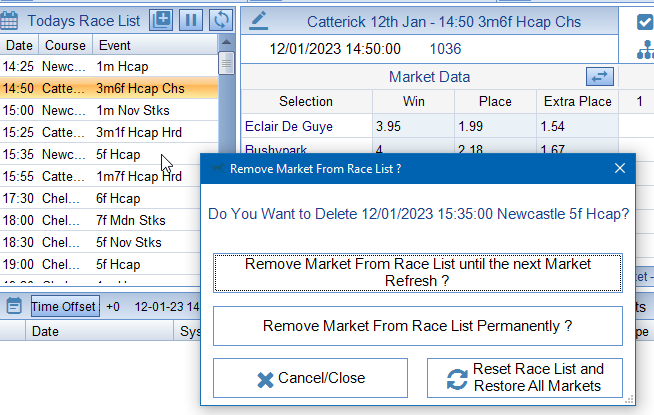
You can either temporarily remove the market (until next market refresh) or permanently remove the market. After you have made your choice, the race has been removed.
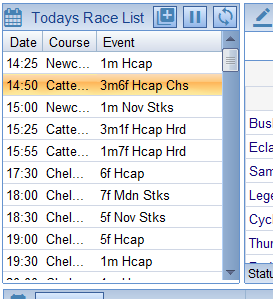
|
Where there are 2 events with the same OFF time, one of the events will be bought forward by 30 seconds. This allows TBM to loop through both markets. |
When loading Soccer (All Match Odds) we can see how games with the same kick off time are separated by 30 seconds in Today Race List.
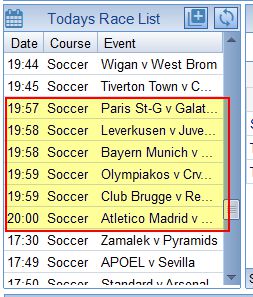
There is also the ability to display Greyhound Forecast Odds. In the same way as Soccer (Match Odds) these have their own entry in Today's Race List when added. In the screenshot below I had added normal Greyhound Win Markets as well as the Forecast Markets.
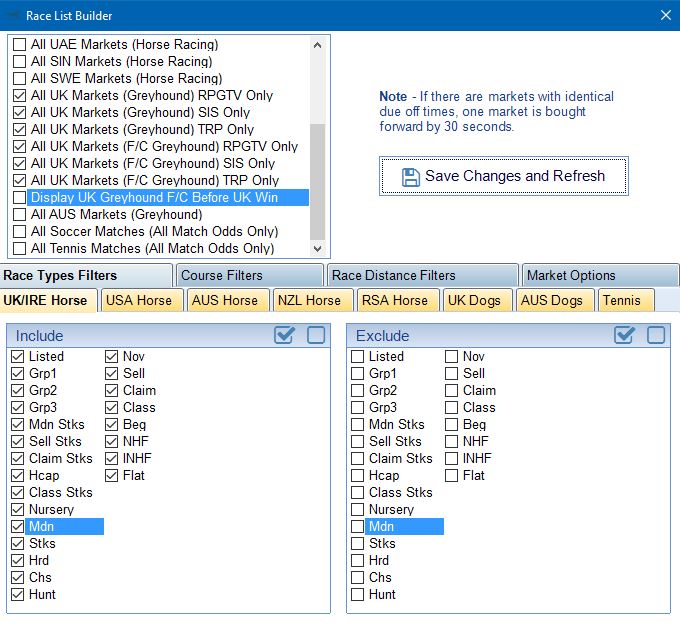
This is then shown in Today's Race List as shown below -
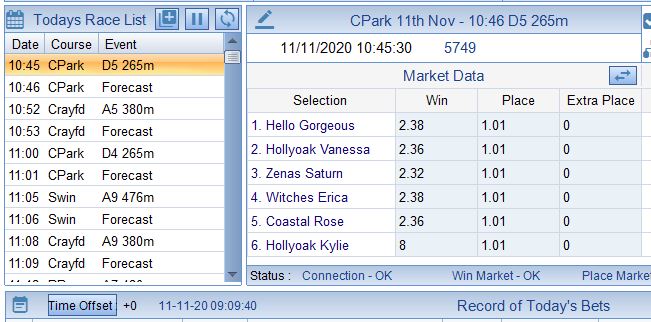
Not the normal Win/Place Markets have been brought forward by 30 seconds. If we wanted to bring the Forecast Markets forward by 30 seconds instead we can change that in the race list builder as shown below -
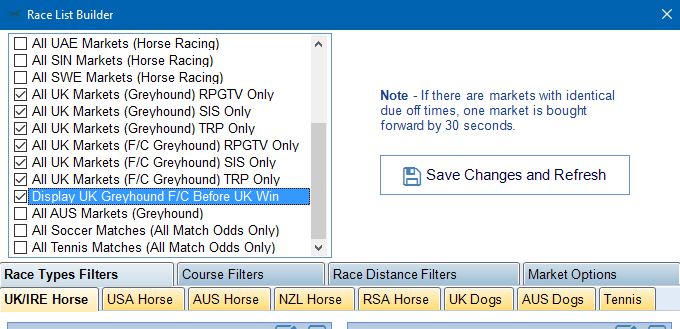
This results in -
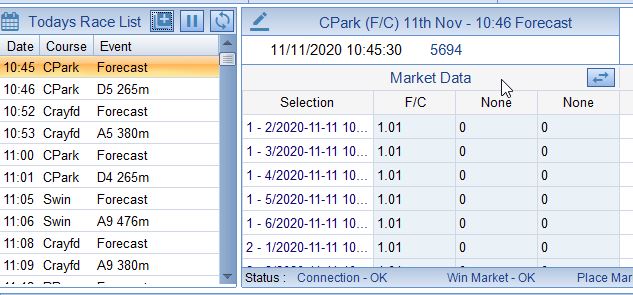
There are several articles covering the Race Builder Screen on the How Do I ? series on the main website -
How Do I Only Show USA Horse Racing ? - https://www.thebetmachine.com/how-do-i-only-show-usa-horse-racing/
How Do I Only Show UK Horse Races Over 1 Mile ? - https://www.thebetmachine.com/how-do-i-only-show-uk-horse-races-over-1-mile/
How Do I Only Show Handicap Races ? - https://www.thebetmachine.com/how-do-i-only-show-handicap-races/
How Do I Only Show UK Soccer Match Odds ? - https://www.thebetmachine.com/how-do-i-only-show-uk-soccer-match-odds/
How Do I Only Show Tennis Match Odds ? - https://www.thebetmachine.com/how-do-i-only-show-tennis-match-odds/