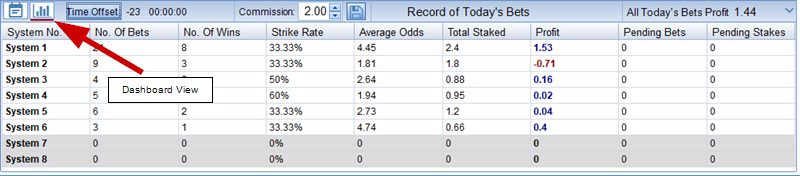Screen Layout
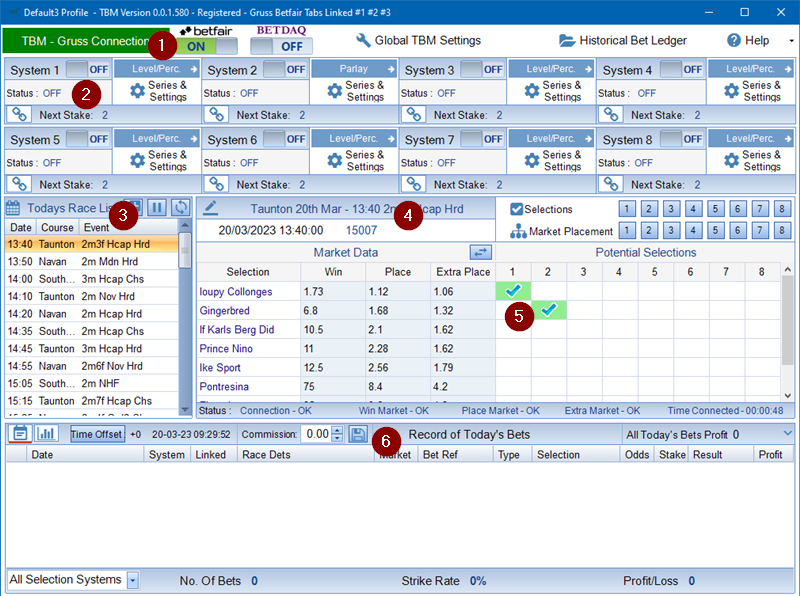
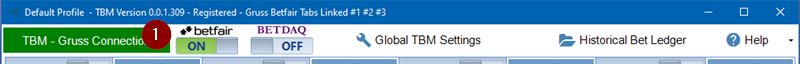
This is the Main Tool bar. From left to right we have -
i) TBM - Gruss Connection Switches - As the label says this switch is the main switch for connecting TBM to Gruss Betfair or Gruss Betdaq. When this switch is OFF no data is fetched from Gruss or sent to Gruss. No bets can therefore be placed. Each instance of TBM can only be connected to Betfair OR Betdaq. Not Both.
ii) Global TBM Settings - This will open a new screen where you will find settings that are for the entire program. These settings include Profile Management, Global Targets/Stop Loss, Daily Refresh, Selection Display Images and Advanced Gruss Connection Settings.
Learn more about the Global TBM Settings Screen -Global TBM Settings
iii) Historical Bet Ledger - This will open a new screen where you will be able to access EVERY bet you have ever placed.
Learn more about the Historical Bet Ledger -Historical Bet Ledger
iv) Help - This is a drop down button with several other options including access to this help manual, registration details and database access.

We now reach the section of the screen that deals with the 8 available methods in TBM. Each system has the following options -
i) On Off Switch - Each System can ONLY be switched on if TBM is connected to Gruss. No bets can be placed by an individual system if the switch is OFF.
ii) Staking Plan Drop Down - To the right of each systems on/off switch is the Staking Plan selection drop down. At default each system is linked to Level Stakes. You can only change Staking Plan whilst the system is switched OFF.
iii) Status Label - Underneath the On/Off switch is the Status Label. The available Status are On, Off, Target Hit and Stop Loss.
iv) Series and Settings - The next button is labeled Series and Settings. This will open a new screen where you can fine tune your settings for the method.
Learn more about the Series and Settings Screen - Series & Settings
v) Link Button - The button with the chain link image allows systems to be linked to each other.
Learn more about Linking Systems - Linking Systems/Banks
vi) Next Stake - At the bottom of each section is the current Next Stake. Some Staking Plans require the odds to be known. When one of these staking plans is selected the label will show 'Awaits Odds' rather than the next stake.
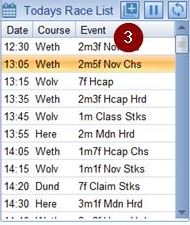
Todays Race List is where we decide what markets we want TBM to monitor. Todays Race List can be edited to include specific types of markets. Horse and Greyhound Racing can be loaded into the Race List.
Learn how to Edit the Race List to suit your setup - Todays Race List

Market Data (4) and Potential Selections (5). Market Data currently shows the back odds of Win, Place and Extra Place Markets. If any markets are not available then odds of zero are shown instead.
There is the option to show the Lay Odds as well as the back by pressing the Market Data Display Switch 

Any potential selections are highlighted on the Potential Selections Grid. There are numerous ways to add selections in TBM.
Learn more about the Market Data and Potential Selections - Market Data and Potential Selections
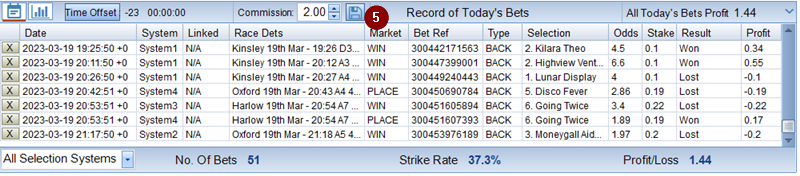
Record of Today's Bets. This is all bets placed on the current date. The odds and stakes shown here are the actual odds and stakes matched. You can filter for each individual system. Option to include a global commission across all systems is available.
For an alternative view of the Record of Today's Bets you can press the button highlighted below. This will change the view to a 'Dashboard' style view showing how each system is performing at a glance.