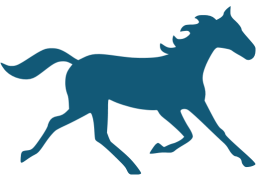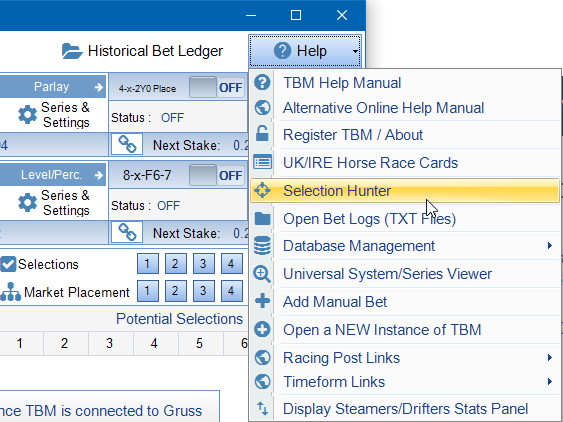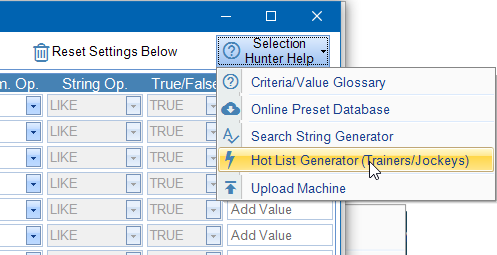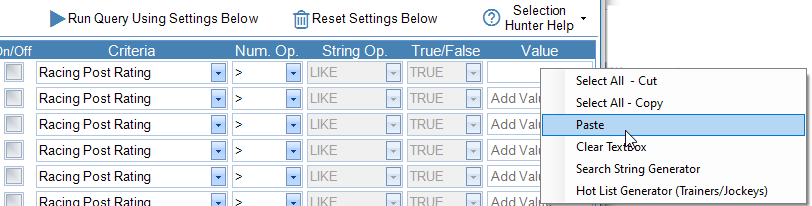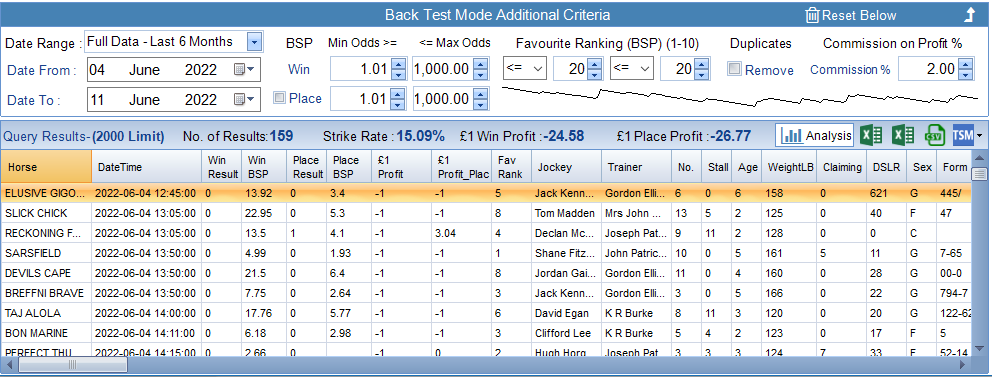How Do I Use the HOT LIST Generator in Selection Hunter ?
The LIST criteria option in Selection Hunter is exactly as described. It is LIST of possible values. Each value is separated by a comma. An example LIST is shown below where we have the TOP 7 Trainers over the last 7 days. This was on the 12/07/2022.
Joseph Patrick O’Brien,Mrs John Harrington,K R Burke,Gordon Elliott,Hughie Morrison,John Patrick Ryan,Roger Varian
So how do we obtain this list ?
The settings used on this screen are shown below – Note the Min Strike Rate of 25% and a Minimum Number of Bets of 10.
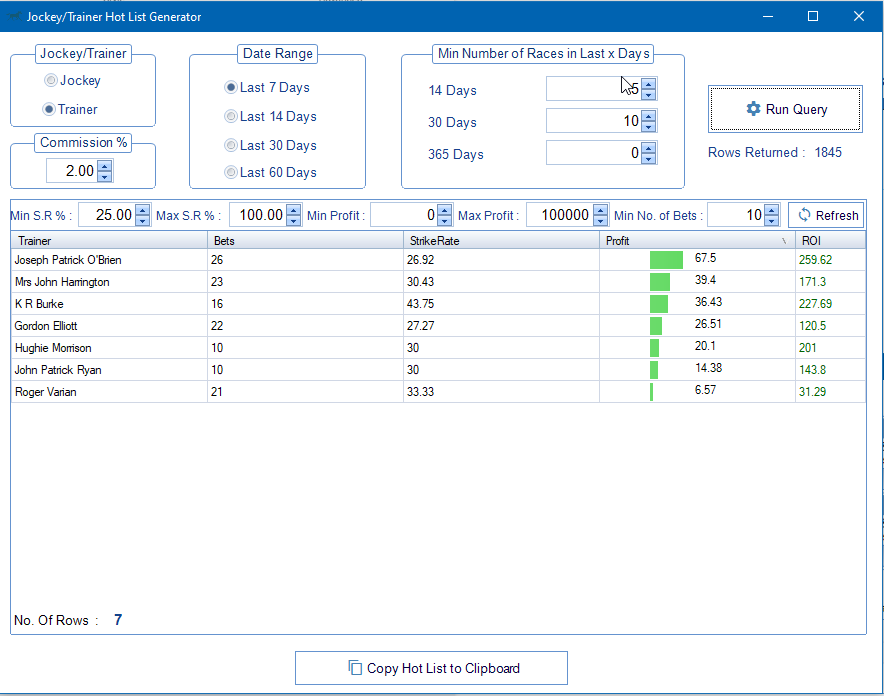
In order to grab our Hot List of Trainers press the ‘Copy Hot List to Clipboard’ button.
Then navigate back to the Selection Hunter Screen. We can paste the LIST straight in to the 1st row Criteria Values. We can do this by right clicking over the values box and pressing ‘Paste’.
Tick the checkbox for the first row of criteria. Then set the criteria dropdown to ‘Trainer’ and set the String Operator to ‘LIST’.
Switch to Back Test Mode and set the date range for the last 7 days. Run the Query and look at the results.
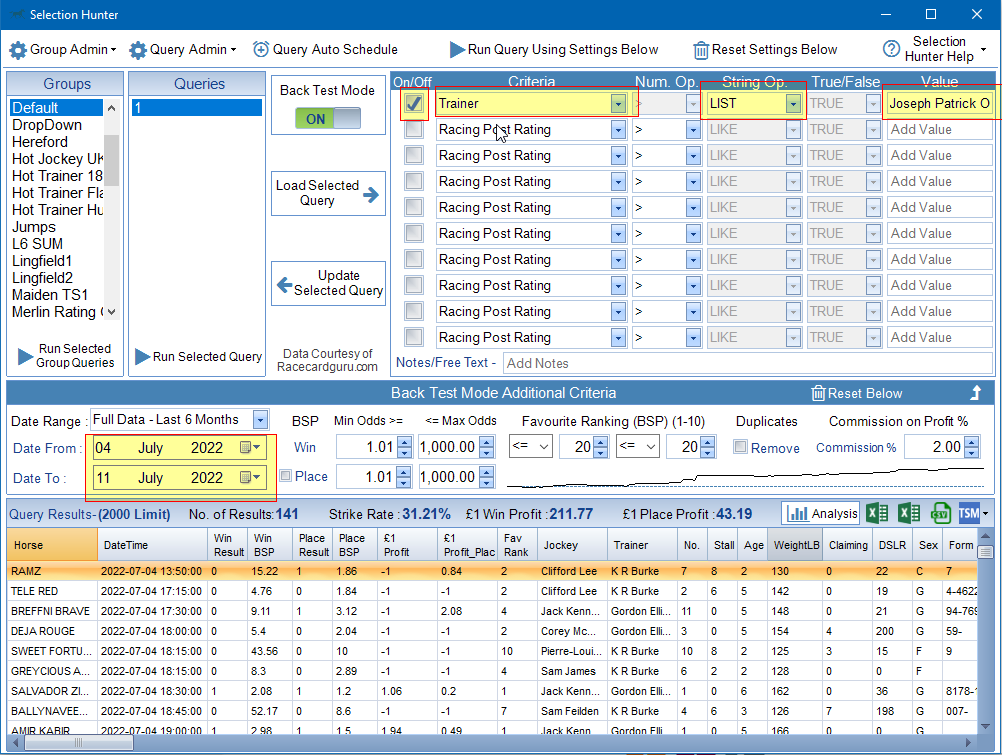
Word of Warning – Back fitting is when we use a set of criteria that produces a very specific set of results. If you were to use this set of criteria over a different sample of data you would get very different results. When designing systems we try to have criteria that will produce the same type of results irrespective of the date range and sample size.
In the screenshot below I have moved the date range back 1 month.
We can see simply by moving the date range the strike rate halves and profit becomes negative. The 7 Day Hot List should be used as an indicator only and used along with other criteria.
The more data you can use in the Hot List, the better. On the HOT LIST Generator Screen you have the option to go back 60 days. With the right settings this would produce a great list of Trainers that have consistently performed over the last 60 days. The screenshot below shows an example of this. It produced a Hot List of 17 Trainers that have performed well over the last 2 months.
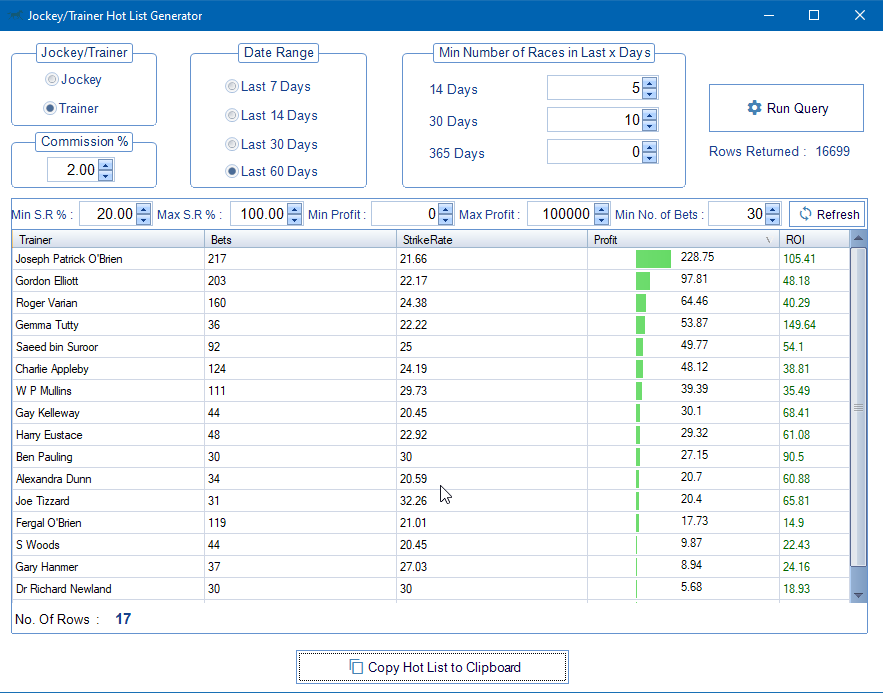
There is a still a danger of Back Fitting here however it has been reduced by using a larger data set. Again the LIST should be used with other criteria/systems.
One question you may be asking is this –
Is there a way of Generating a HOT LIST for Trainer’s for a system I already use ?
The answer is YES. And is dealt with in another How Do I ? Series article –
How Do I Generate a LIST of best Performing Trainers in a System that I Have Designed ?