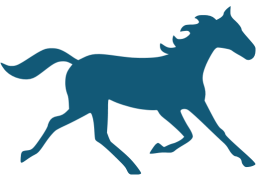How Do I Register to Use a Private Tipster in The Bet Machine ?
Go to any Systems Series & Settings Screen and Press the ‘Selections’ Button. In this example I using System 1.
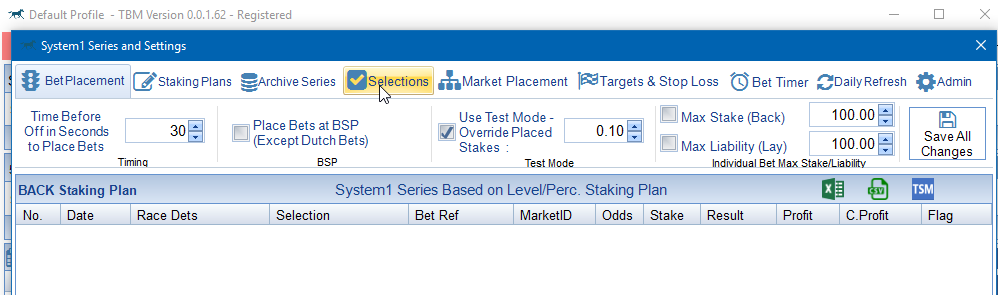
On the selections screen go to the ‘Tipsters’ Tab. If a Tipster is Private then the ‘Registered to Use’ column will say ‘NO’. In the screenshot below I want to register for the Football Predictor. Press the ‘Register To Use’ Button.
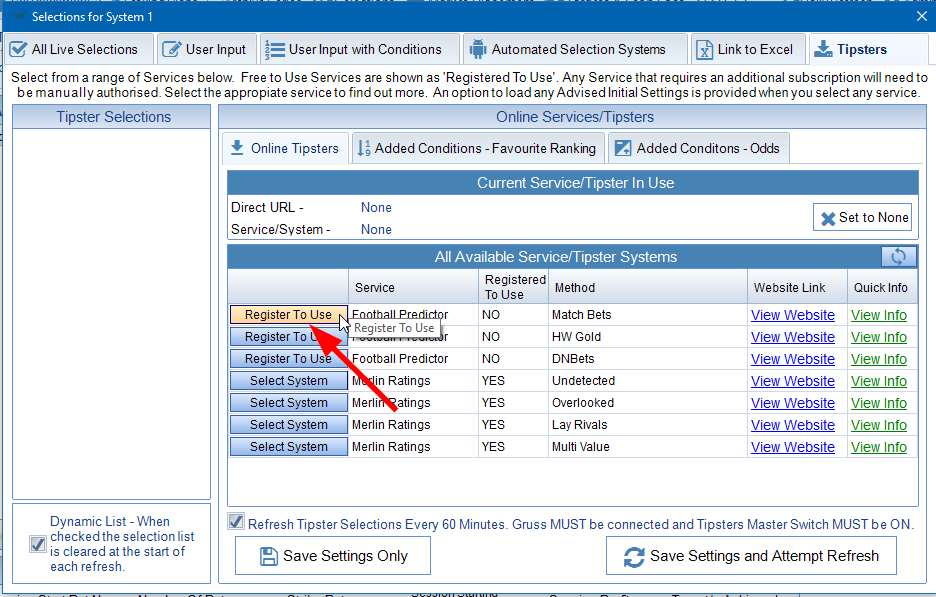
A new screen appears asking if we would like to request access.
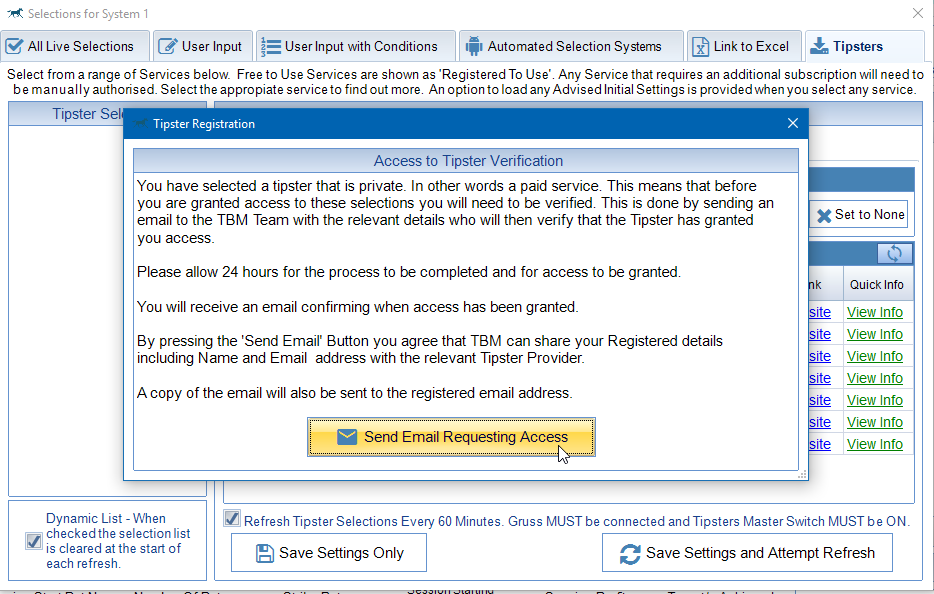
Press the Send Email Requesting Access Button. Your details will automatically be sent to the TBM Team who will then verify with the Tipster/Service that you are a Live subscriber to their service. Once Verified the TBM Team will grant you access. If you do not have access the TBM Team will confirm with forward your details to the Tipster/Service so that you can subscribe with them.
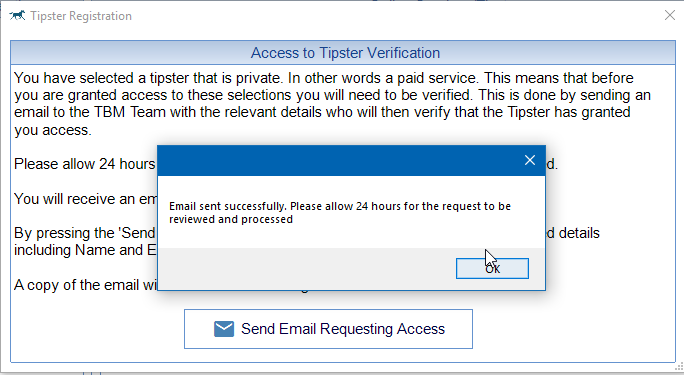
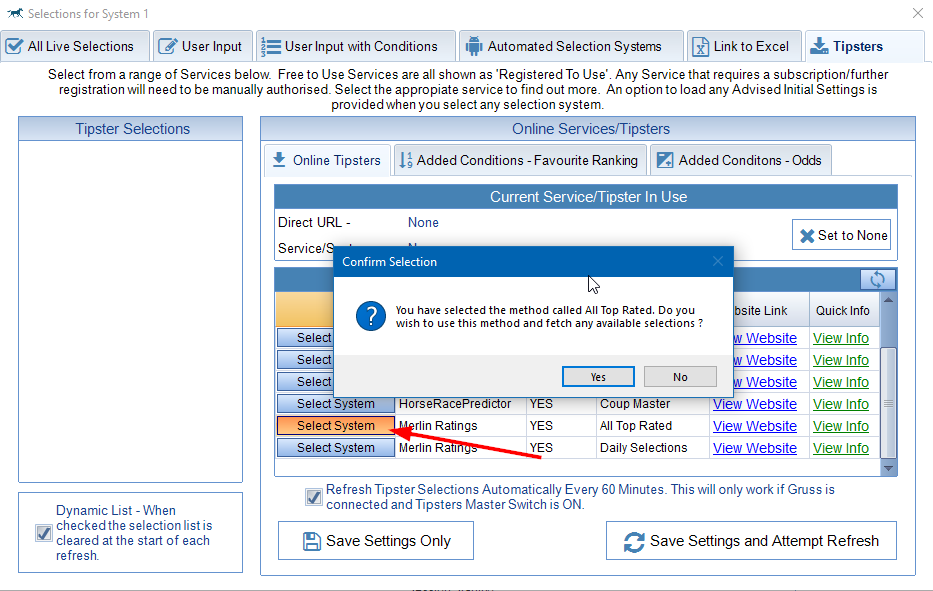
Useful Link – How Do I Load a Tipsters Selections in TBM ?