Automated Selection Systems
Automated Selection Systems allow TBM to enter selections on the fly based on your criteria.
There are currently 4 main Automated Selection Systems in place. Only 1 can be switched on at any one time. These are Favourite & Odds Builder, Greyhound Builder, String Search and Steamers/Drifters.
Favourite And Odds Builder
Use this option to build a favourites based system. In the screenshot below I have selected the top 3 favourites.
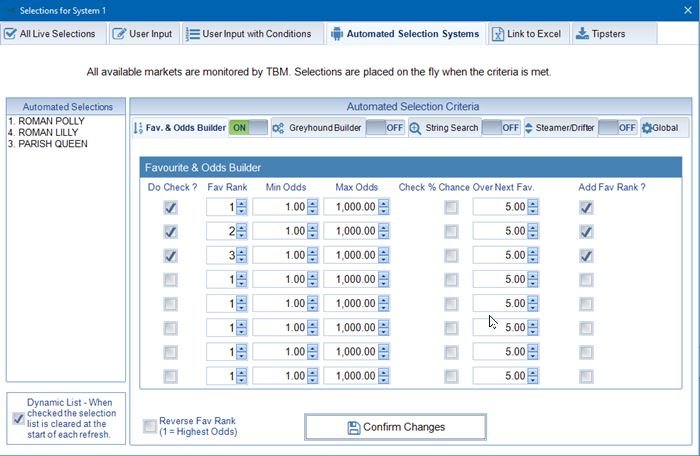
If you wanted a clear favourite then you can tick the Check % Chance Over Next Favourite. In the screenshot below we have said that the favourite must have a greater than 1% chance over the 2nd Favourite.
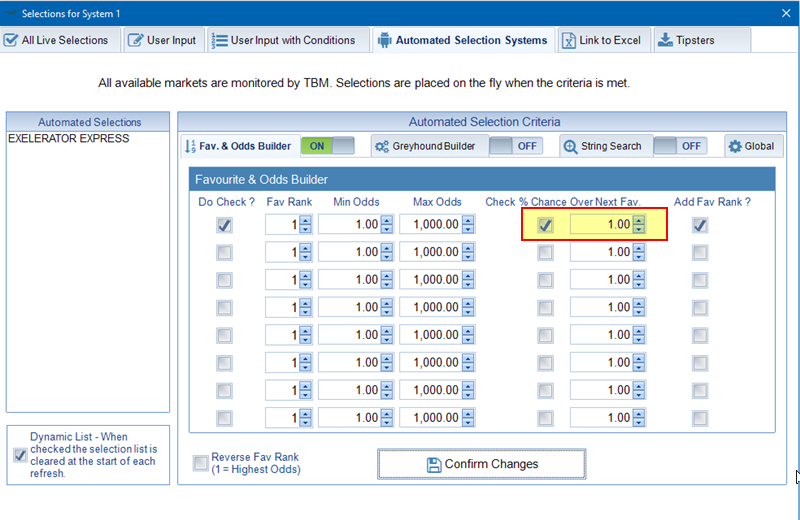
For information the calculation used is -
Using - 1st Favourite Odds = 4 and 2nd Favourite Odds = 4.2
1st Favourite Percentage Chance of Winning = 100/ 4 = 25%
2nd Favourite Percentage Chance of Winning = 100 / 4.2 = 23.8%
25% - 23.8% = 1.2%
Therefore in this scenario the Favourite would be selected. However if the 2nd favourite was 4.1 instead of 4.2 then this would not be selected as the difference is less than 1. (0.7%).
There is a final option to reverse the Fav Rank. So Rank 1 becomes the least favourite. The selection with the highest odds. This can be useful for finding the least favourite when you don't know how many runners there are in the race.
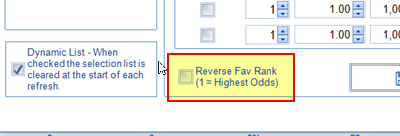
There is an article on the main website How Do I ? Series covering How Do I Place Bets on Unnamed Favourites Automatically - https://www.thebetmachine.com/how-do-i-place-bets-on-unnamed-favourites-automatically/
Greyhound Builder
Use this option to build a trap based system. In the screenshot below I am selecting all trap 5 but only if it is the favourite.
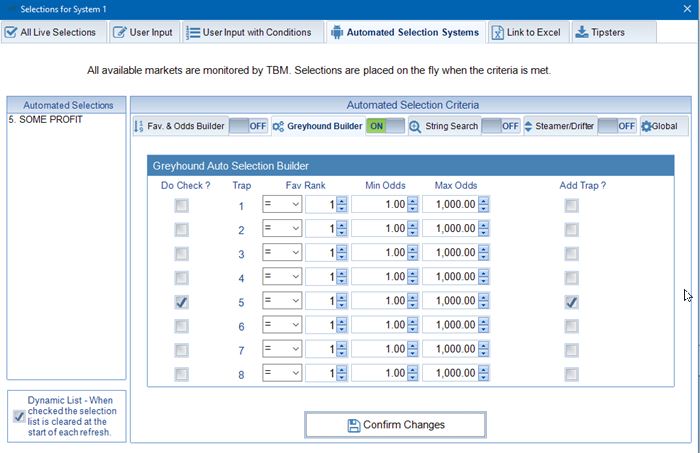
There is an option in the RaceList Builder Screen --> Market Options to remove the runner number when found. If you do this then Greyhound Builder will NOT work.
There is an article on the main website How Do I ? Series covering How Do I Place Bets on Trap 1 Only in Greyhound Racing - https://www.thebetmachine.com/how-do-i-place-bets-on-trap-1-only-in-greyhound-racing/
String Search
Use this option to search for all strings inside all selections in the current market. For instance in the screenshot below I am searching for all instances of '1'. This will select trap 1.
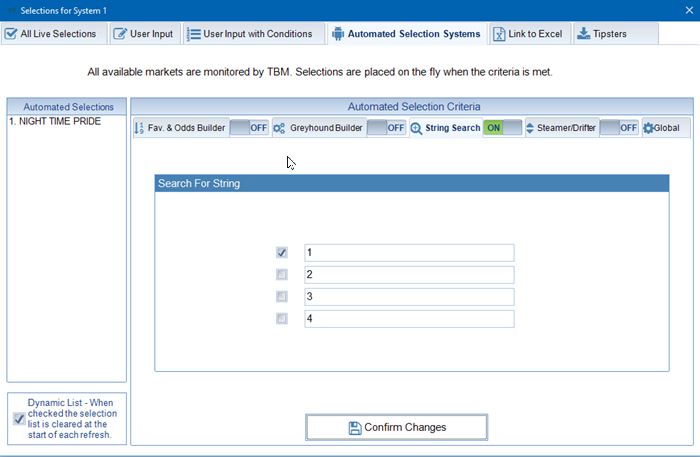
Steamers & Drifters
This simply looks at the current price and compares to the highest high or lowest low depending on your settings. The Time Span and Data Collection refresh rate is set in Global TBM Settings. Ticks Or Percent Change is available.
There has to be a certain amount of caution applied when using this selection system. Especially with low liquidity markets with large tick gaps between back and lay odds. There will be circumstances where selections would be picked up both as a steamer and drifter. For low liquidity markets it is suggested to only start recording odds data very near the scheduled off. This can all be adjusted in the Global TBM Settings.
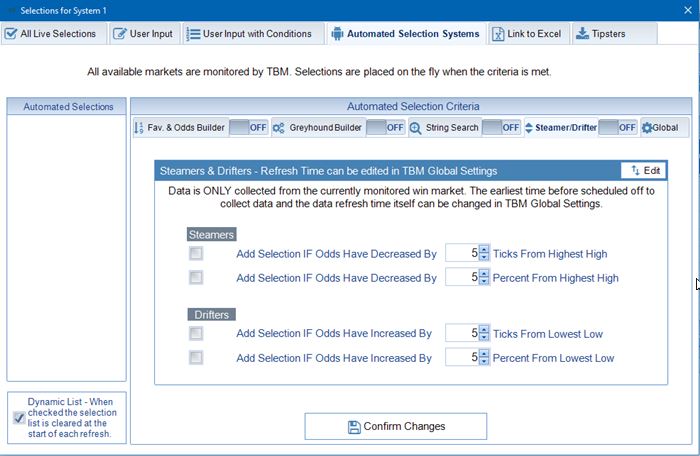
Global Steamers/Drifter Settings are available in Global TBM Settings - Global TBM Settings
A useful tool is the Steamers/Drifter Stats panel that will display in real time the current highest high and lowest low odds - Steamers/Drifters Stats Panel
Global
These are additional options that apply to all automated selection systems. These are Favorite Ranking, Odds Ranges, No Of Runners, Amount Matched, Tick Difference and Steamers/Drifters. Each one is self explanatory. The default is to allow all selections through.
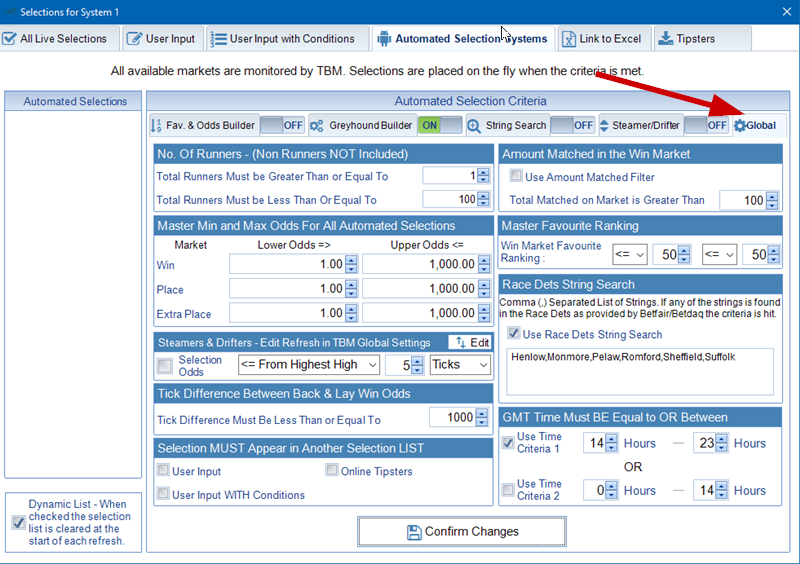
Favourite Rank (Win Market) - Self Explanatory.
Odds Ranges are per market when available. These are in addition to any individual odds ranges. The Default is odds of 1-1000.
No. Of Runners - Any selections will only be added if this criteria is met. At Default the number of runners has to be between 1 and 100.
Amount Matched (Win Market) -This can be useful in markets where there is low liquidity and the market hasn't yet been formed. Selections are only added when this condition is met.
Tick Difference (Win Market) - This is simply calculated by subtracting the number of ticks in the Back Odds from the number of ticks in the Lay Odds. Similar to the amount matched, this can be useful in markets where there is low liquidity. Selections are only added when this condition is met.
Steamers/Drifters (Win Market) -This simply looks at the current price and compares to the highest high or lowest low depending on your settings. The Time Span and Data Collection refresh rate is set in Global TBM Settings. Ticks Or Percent Change is available. When this criteria is switched on (check box checked) no bets will pass the criteria if there isn't any collected data. In other words. There MUST be collected data for any bets to be placed.
Selection MUST Appear in Another Selection List - This is useful if we had named selections but also wanted to make sure they matched any automated selections generated.
Race Dets String Search - This allows us only generate automated selections if certain strings appear in the race details as provided by Betair/Betdaq. Note Betfair often provide a lot more detail. When we say race details we are referring to what appears above the market grid -
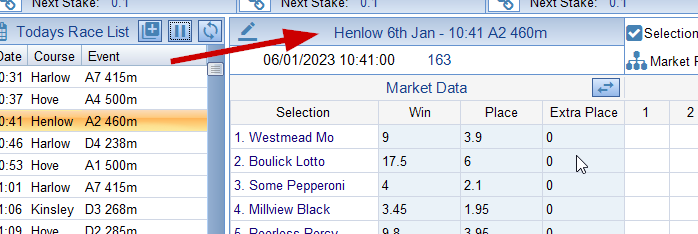
In the example above we are using Greyhound Markets. Automated selections will ONLY be generated if the Race Details contain any of the following strings - Henlow, Monmore, Pelaw, Romford, Sheffield and Suffolk. This allows us to create specific systems such as trap based systems for specific tracks without having to filter the race list itself.
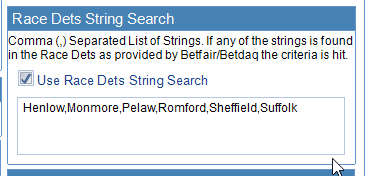
GMT Time Must be Equal or Between - This allows us to only generate automated selections at specific times. For instance if you had a greyhound system that you wanted to avoid morning races with then you could set the time to run from 1400 - to midnight as below -
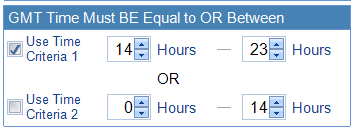
Note -
When using Automated Selection Systems the default is to clear the selection list upon each refresh. This is because favourite ranking may change so you may have asked for the top 3 favourites but end up with 5 selections as at some point all 5 selections would of been in the top 3. If you wish to turn this refresh OFF, uncheck the Dynamic List check box.