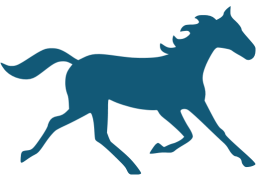How Do I Place Bets on Trap 1 Only in Greyhound Racing ?
The first thing we need to do is connect TBM to Gruss Betting Assistant. If you are a new user please have a quick read through the help manual.
Setting Up Gruss Betting Assistant
Connecting TBM to Gruss Betting Assistant
Once connected, if you have UK and IRE Racing enabled in the Race Builder Screen then you should see something similar to below.
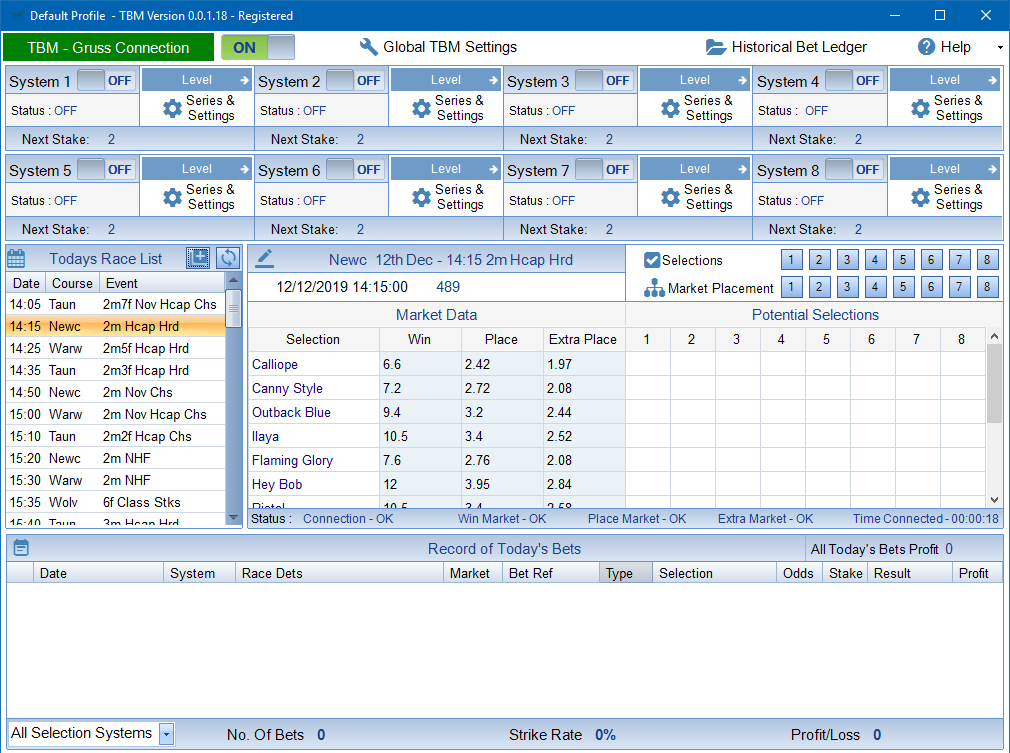
The first thing we need to do is load Greyhound Races into the Race List Builder.
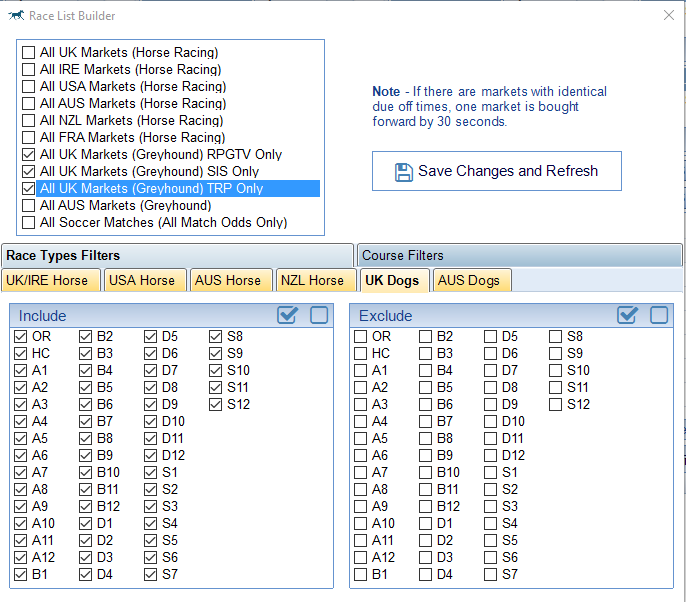
We are going to work with System 1. Go to the Selections Screen for System 1 either through Series & Settings or through the Quick Link above the Potential Selections Grid.
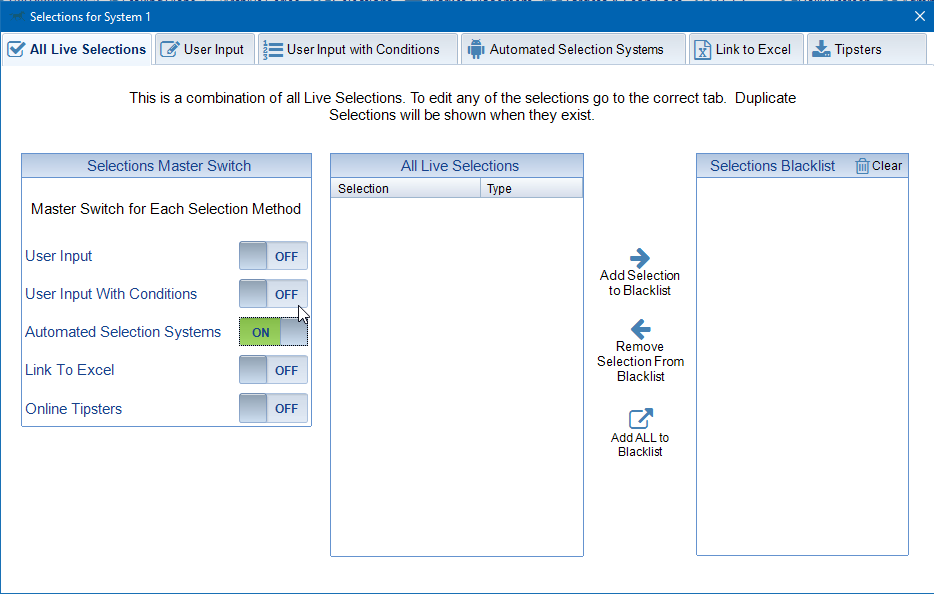
Make sure Automated Selections Systems Master switch is ON. Turn off any you other selection inputs that you do not need. Then go the Automated Selection Systems Tab.
There are 3 available Automated Selections Systems. These are Fav. & Odds Builder, Greyhound Builder and String Search. Only 1 can be used at any one time.
Select Greyhound Builder Tab. I have set it to add Trap 1. Make sure it has been switched on. Buttermilk has been added to the Automated Selections List.
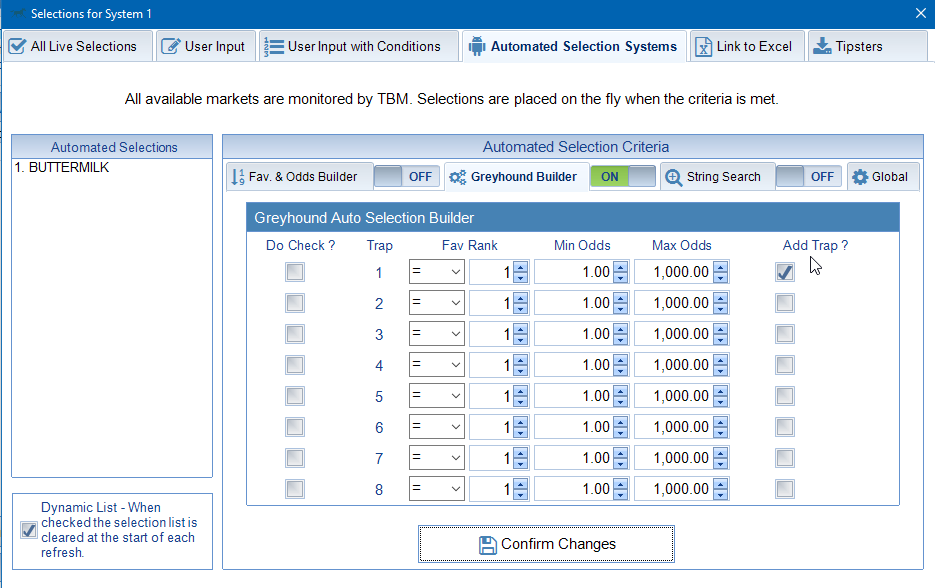
We could also use the settings below to produce the same result. When Do Check is checked we are asking TBM to complete the check for Trap 1. The example below checks that Trap 1 is less than or equal to 20 in favourite rank. The odds must also be between 1 and 1000.
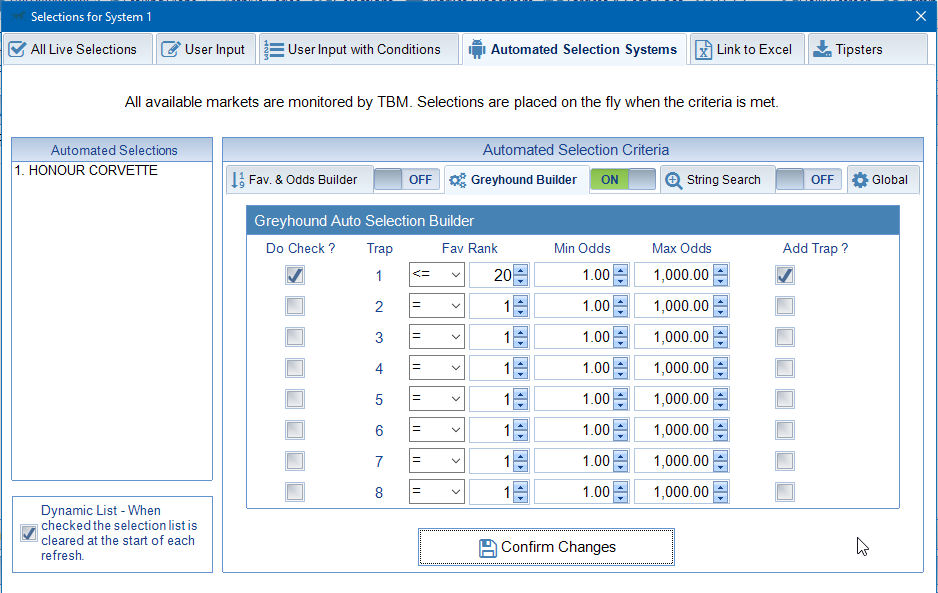
Finally double check the Global Tab. These settings are always on and apply to all 3 Automated Selections Systems. Check the Odds Ranges, No Of Runners and Amount Matched. Confirm all changes and exit the screen.
This will now be highlighted as a potential selection on the main screen.
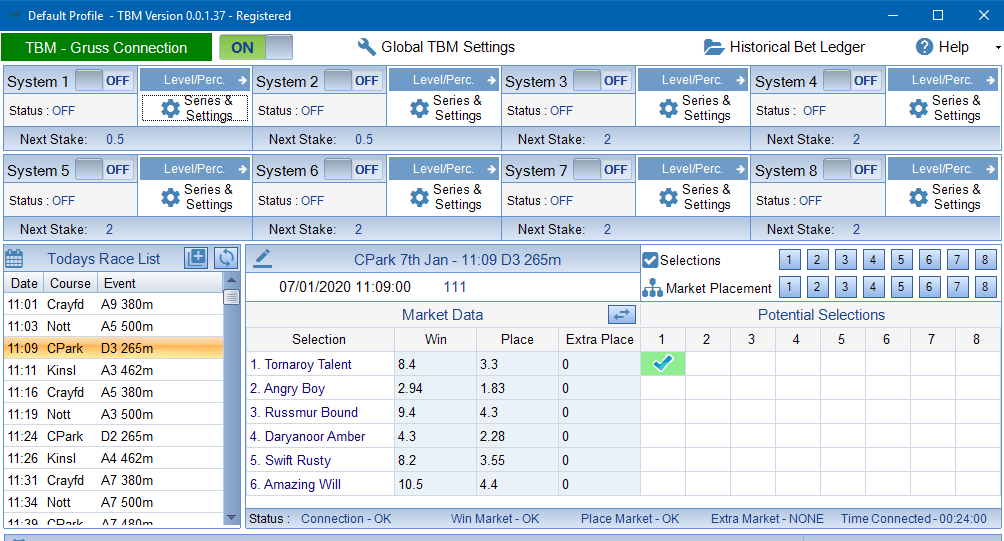
In the screenshot above, System 1 is turned off so no bets will be placed.
In any case, if System 1 was switched on, the bet would be placed as per your Bet Placement and Market Placement Settings.