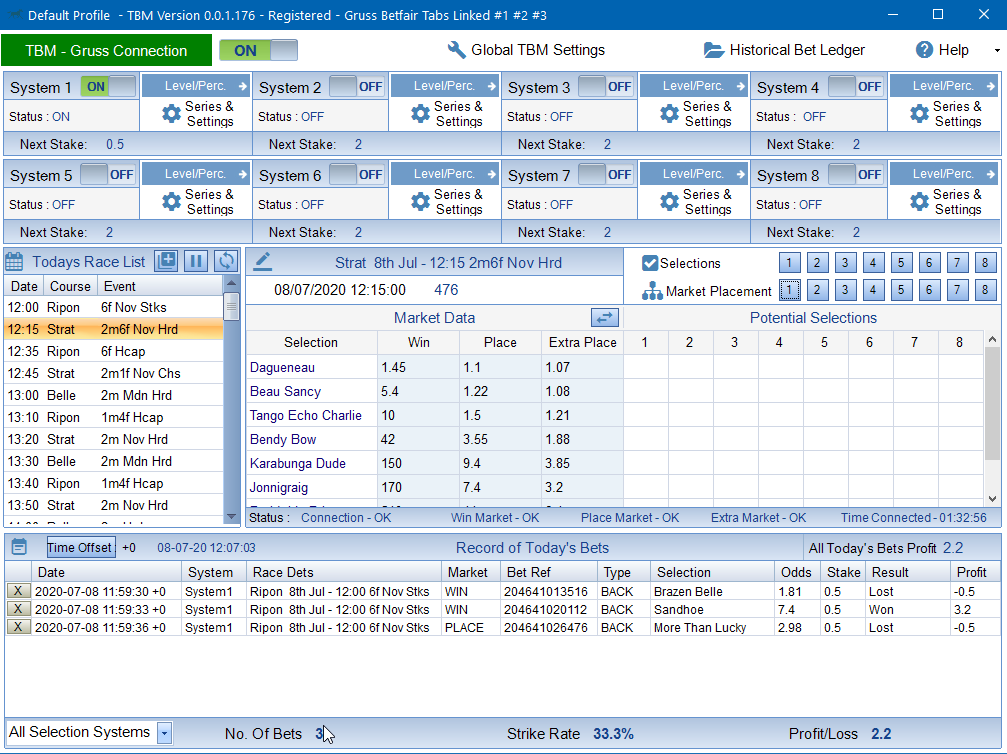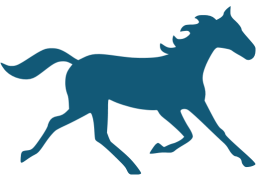How Do I Place Multiple Selections in the Same Race as Single Bets ?
The first thing we need to do is connect TBM to Gruss Betting Assistant. If you are a new user please have a quick read through the help manual.
Setting Up Gruss Betting Assistant
Connecting TBM to Gruss Betting Assistant
Once connected, if you have UK and IRE Racing enabled in the Race Builder Screen then you should see something similar to below.
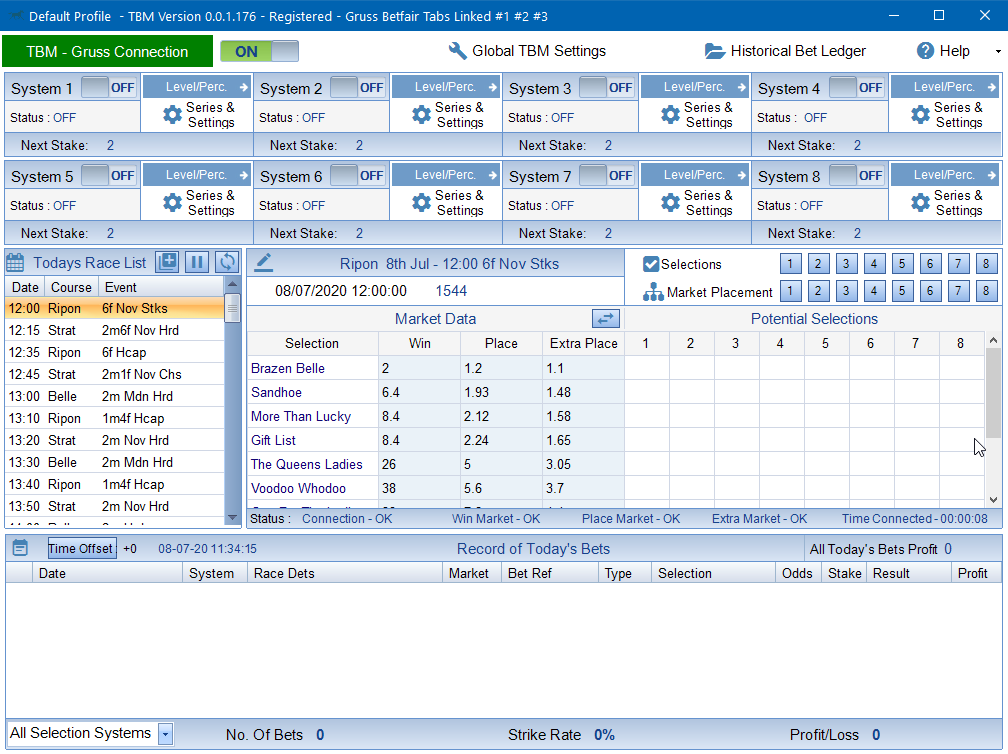
For this article I am going to have 3 selections in the 12:00 hours race at Rippon. I want to treat all 3 bets as single bets. I can do this because I am using Level stakes that get recalculated at the end of every betting day. This means the stake remains the same through out the day. Treating Multiple Bets as Single Bets is NOT suitable for any staking plan that uses the previous result in order to calculate the next stake.
Lets add the 3 selections. I am going to add them all manually by left clicking on the grid for System 1. If you need a reminder on how to do this – https://www.thebetmachine.com/how-do-manually-select/
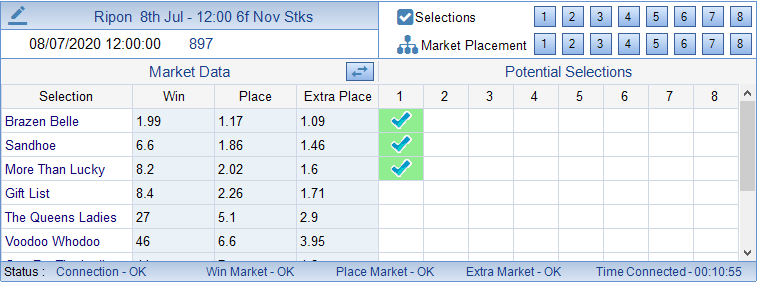
There are 2 ways of placing Multiple Bets as Single Selections. The first way is the simplest way but limits bet placement to the Win Market Only.
Method 1 – Restricted to Same Stake and Win Market Only
Visit the Market Placement Screen –> Multiple Selections Criteria Tab. In the screenshot below we check the ‘Treat Each Bet as a Single Bet’ option. Note how there is no Criteria Check in Part 1 Conditions.
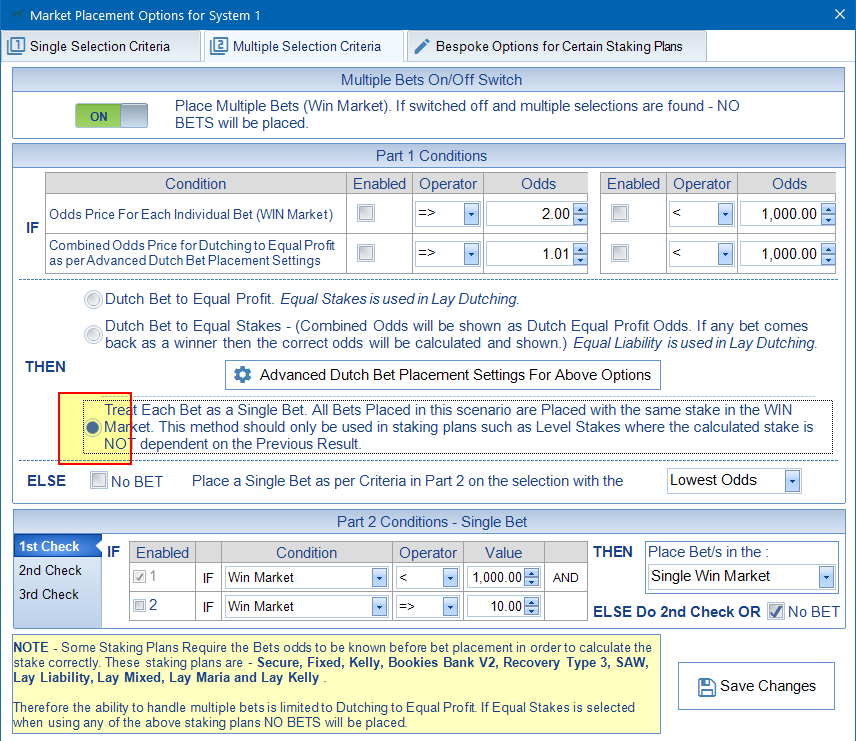
In the screenshot above using these settings will place all 3 selections in the Win Market at the calculated next stake.
If we wanted to have a bit more control over things we can use another method.
Method 2 – More Options – Stake Re-Calculated after Each Bet is Placed
This method will place each bet individually and update the staking plan after each bet is placed. The process involves placing a bet and then resulting it with an assumed loss straight away so that additional bets can then be placed.
Lets cover the Market Placement Screen First. We need to edit both Single Selection Criteria and Multiple Selection Criteria Tabs.
Multiple Selections Criteria Tab. Set Part 1 so that it always fails the check. In the screenshot below we are saying all dutch bets combined odds must be greater than 1000 which is impossible. It will always fail and go to the ‘Else’ Part which is ‘Place a Single Bet as per Criteria in Part 2’. The selection TBM chooses will be the selection with the lowest odds.
In the screenshots below I have set it to place a bet in the Place Market if Place Market Odds are greater than 1.8. (Check 1). If that fails then we go to Check 2 which is to place in the Win Market.
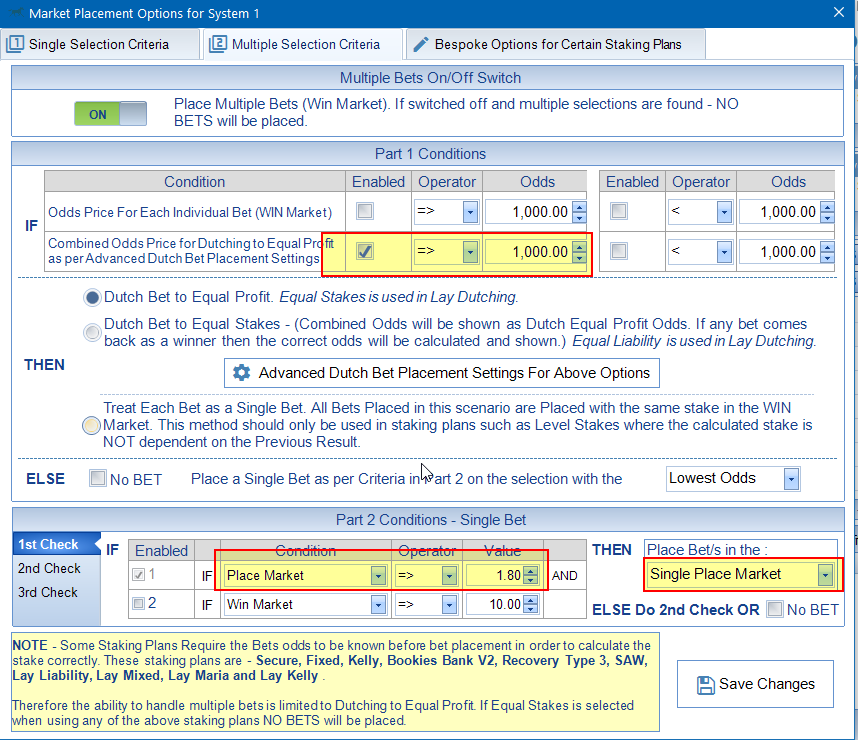
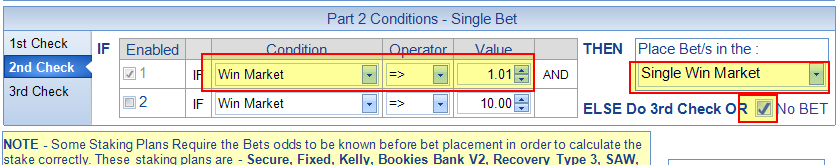
In our 3 selection example, the lowest odds bet is placed first. This is then resulted straight away. The next lowest odds selection is then placed. Again that is resulted straight away. Eventually there is only 1 selection left and that needs to be covered by the Single Selection Criteria Tab.
On the Single Selection Criteria Tab we have used the same settings. If Place Market odds are greater than 1.8 use the Place Market otherwise use the Win Market.
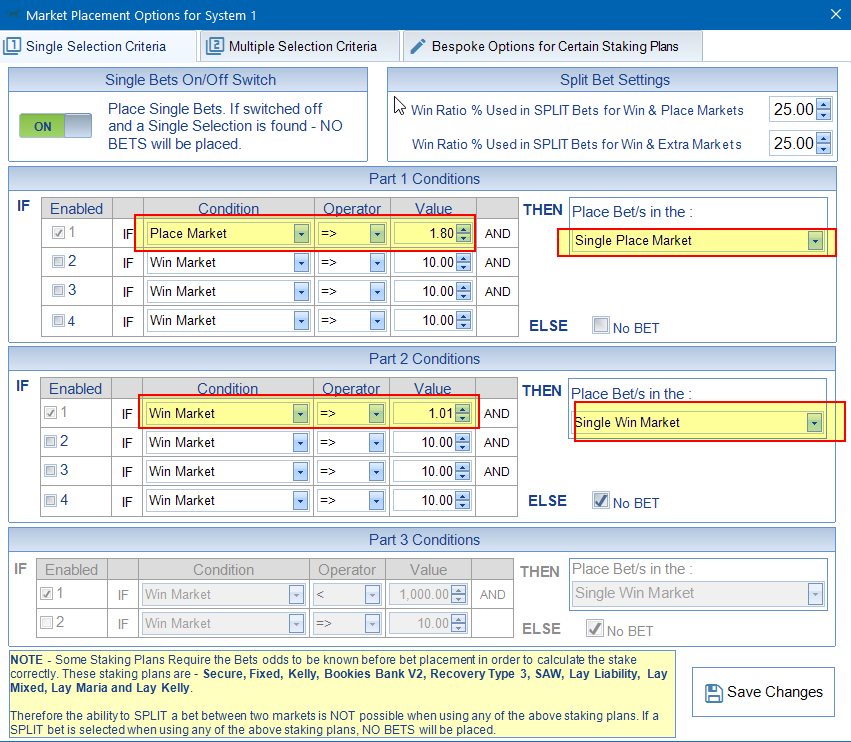
This next part covers how we tell TBM to update each bet immediately after bet placement.
Go to the Bet Results/Timer Screen for System 1.
At default the Bet Result Timer is always turned off. Switch it on and set the timer to 1 second. You can use Assume Win or Assume Lost. I prefer to use Assume Lost. We also want the bets to update with the correct results when they do come through as we are using Level Stakes. It makes no difference to our staking plan what the previous bet result was.
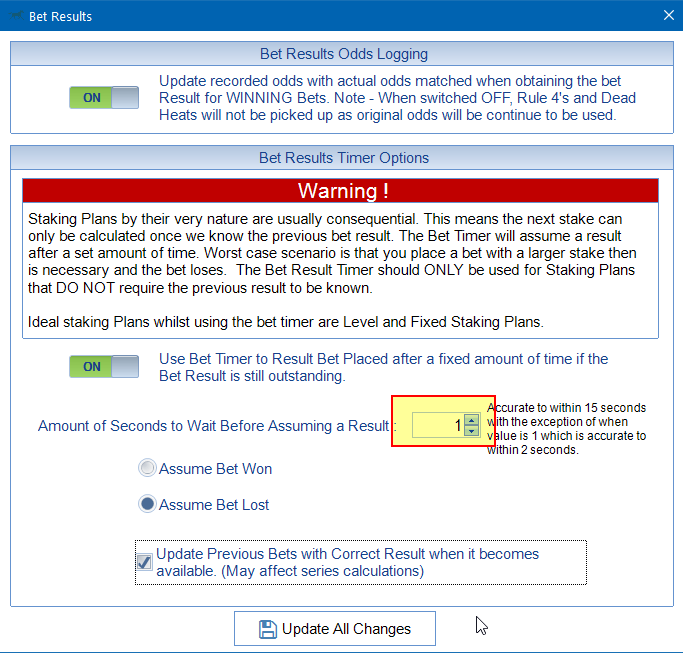
In our example I am using Level Stakes as below. Each stake will be 50p.
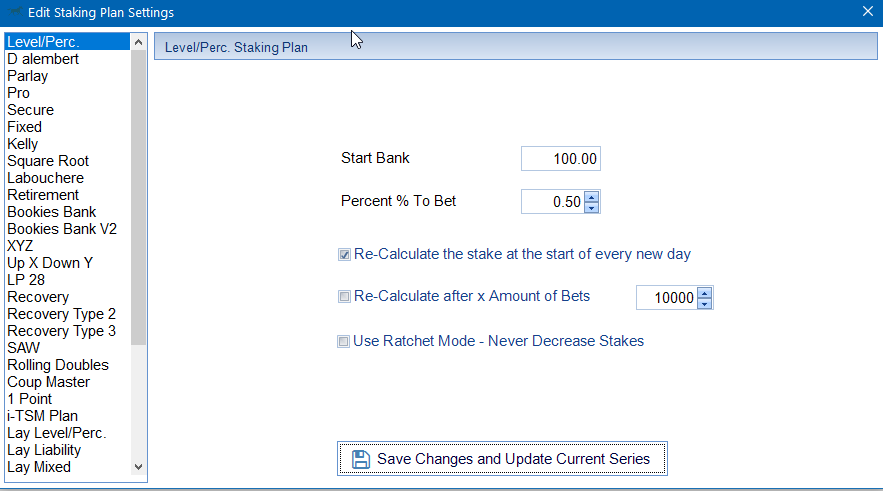
Bet Placement is 30 seconds to the off.
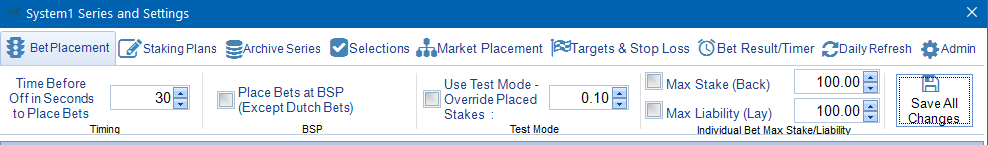
Finally, once everything is setup switch on System 1.
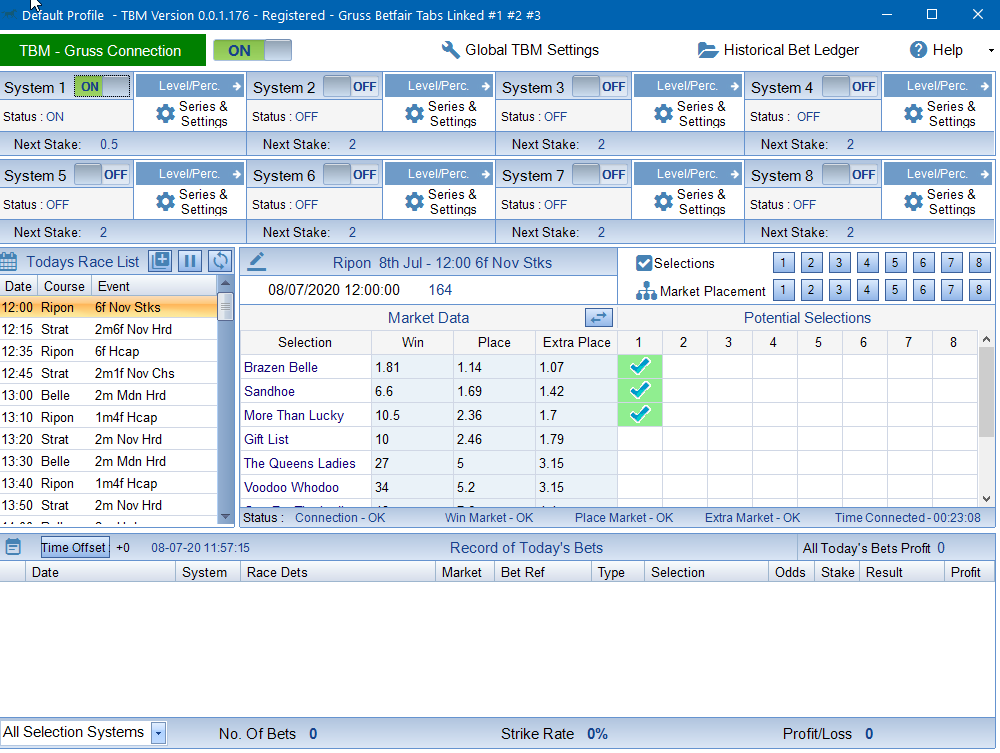
The bets are placed at 30 seconds to the off. Note how the first 2 bets were placed in the Win Market. The 3rd bet was placed in the Place Market as the Place Market Odds was greater than 1.8.
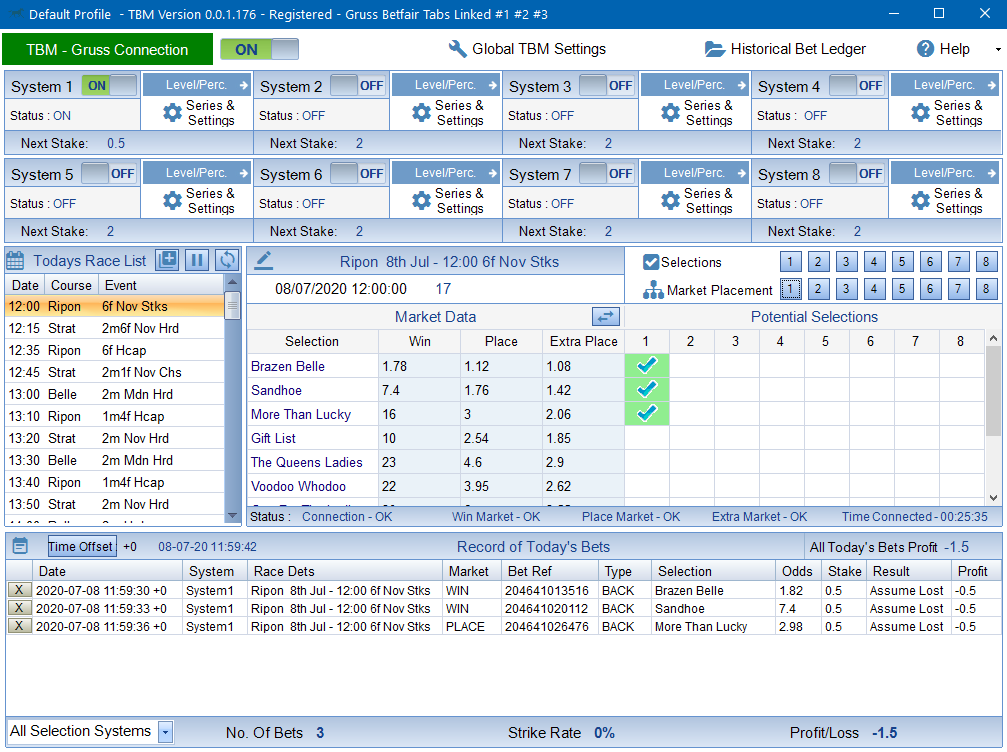
The results are back in and TBM automatically updates itself. We had a lucky win for Bet 2.