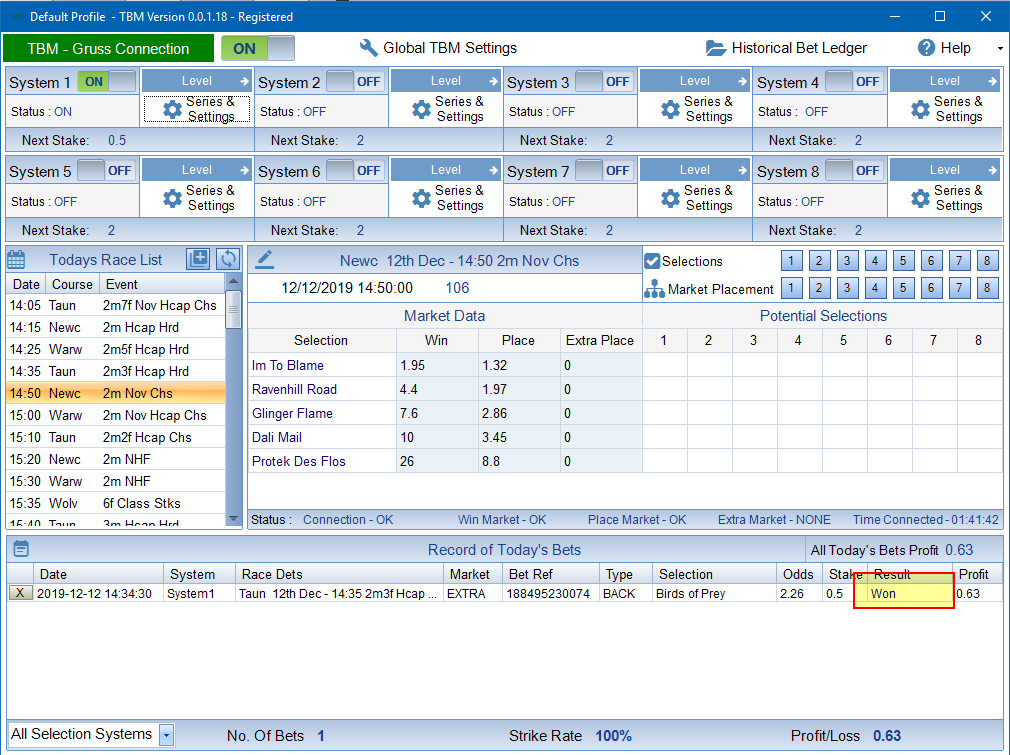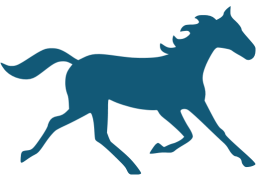How Do I Manually Select my own Horse Racing Selections ?
The first thing we need to do is connect TBM to Gruss Betting Assistant. If you are a new user please have a quick read through the help manual.
Setting Up Gruss Betting Assistant
Connecting TBM to Gruss Betting Assistant
Once connected, if you have UK and IRE Racing enabled in the Race Builder Screen then you should see something similar to below.
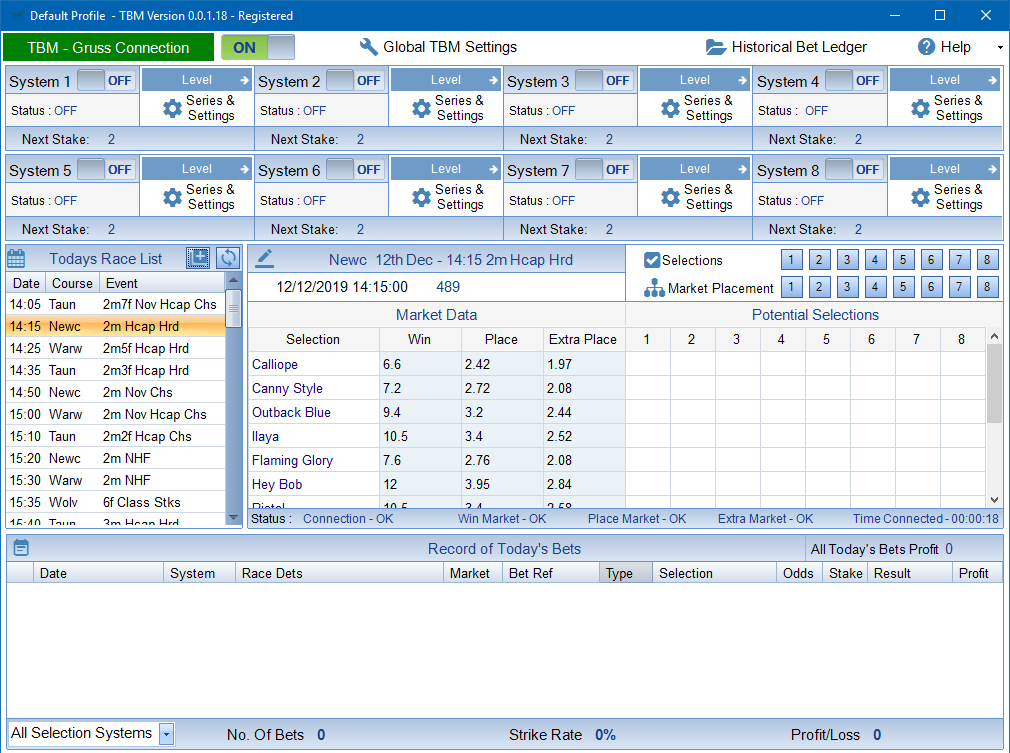
In order to Manually Add selections we can either left click with the mouse on the Potential Selections Grid or we can add them through the Selections Screen.
Manually Add Selections through the Potential Selections Grid
If we wish to add a selection to System 1 we would left click with the mouse in Column 1. If we wished to add the horse Calliope we would left click on Row 1 in Column 1 as per the Screen shot below.
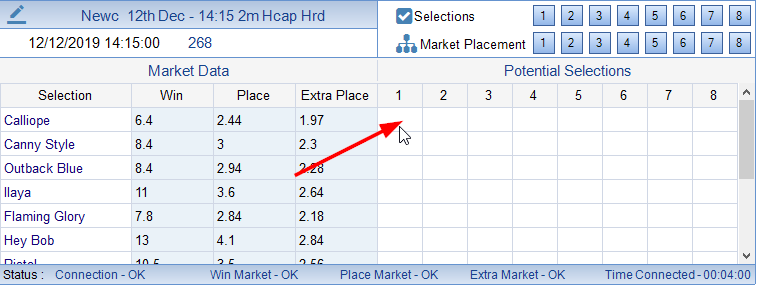
Once we left click here a dialog box asks us which Selection Input we would wish to use.
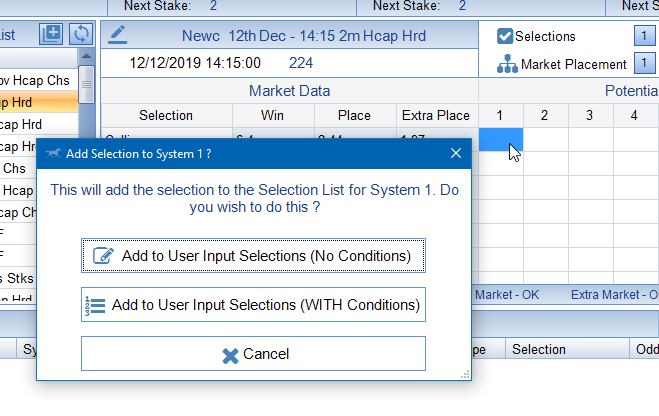
In this example I have pressed the ‘Add To User Input Selections (No Conditions). The selection is now highlighted as per the screenshot below –
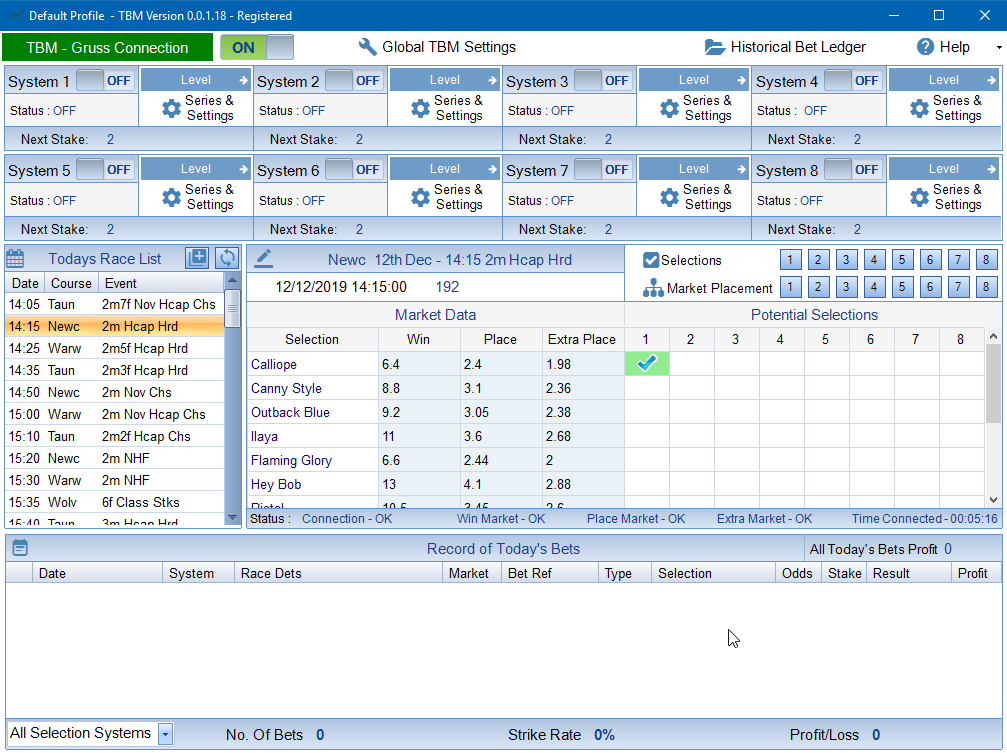
At the moment System 1 is switched OFF so no bets will be placed.
Manually Add Selections through the Selections Screen
There are 2 ways of accessing the Selections Screen. Assuming we want to access the Selections Screen for System 1.
Through the Series & Settings Button on the Main Screen –
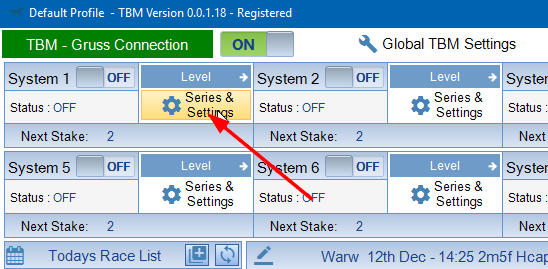

Or directly Through the Quick Link in the Potential Selections Grid.

Both ways will take us to the Selection Screen for System 1.
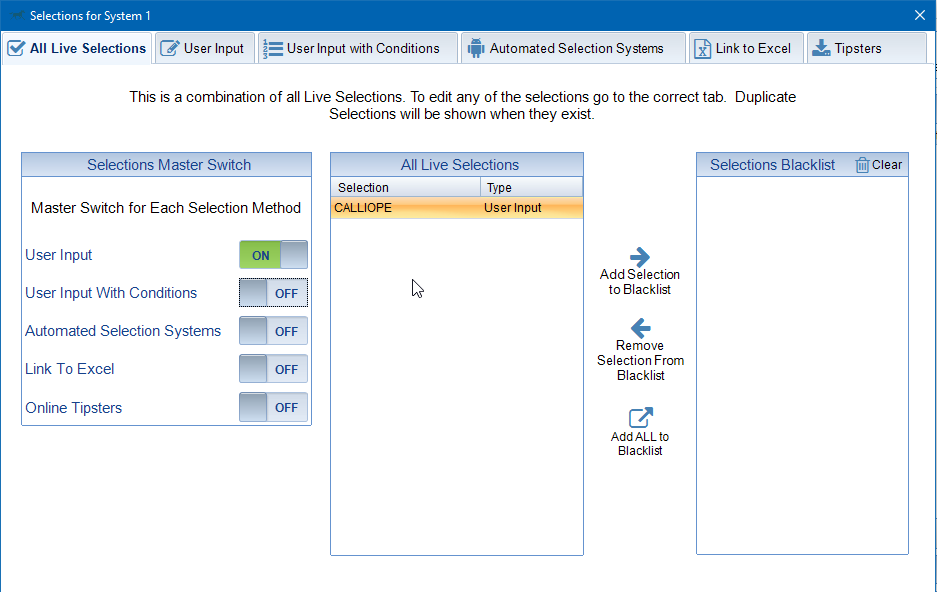
We are currently on the All Live Selections Tab. This shows us any selections that are in available to use. We can see our previous selection we added, Calliope is a Live Selection. The User Input Master Switch is turned on so it is in play. If we turned off the User Input Switch then the selection would disappear as below –
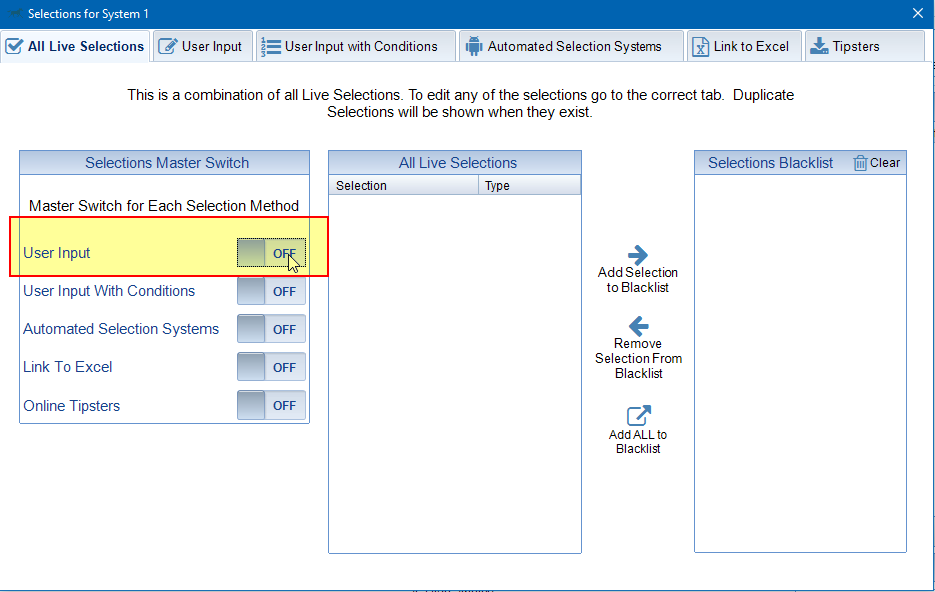
Now lets switch this back on and go to the User Input Tab. On this screen I am going Manually add a selection called Birds Of Prey.
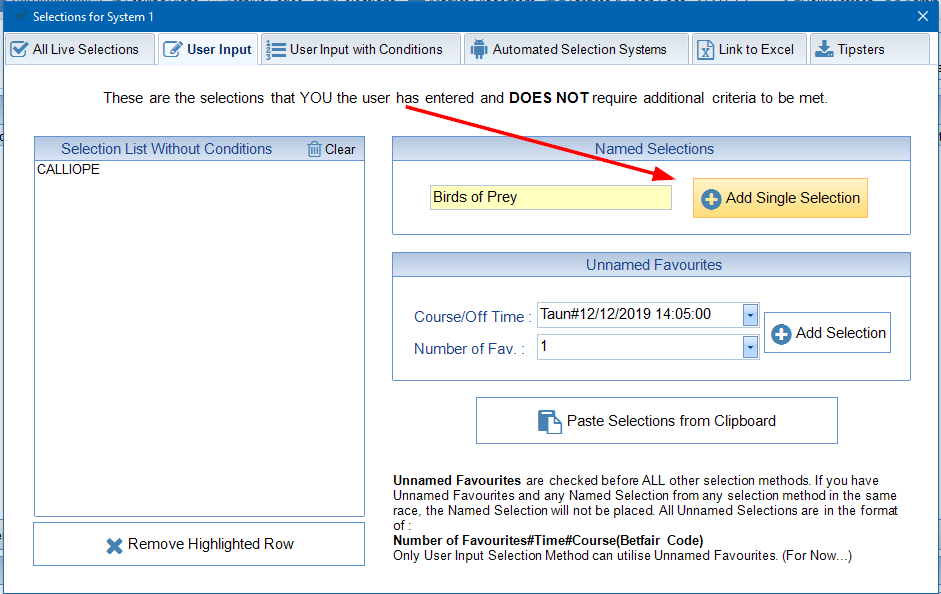
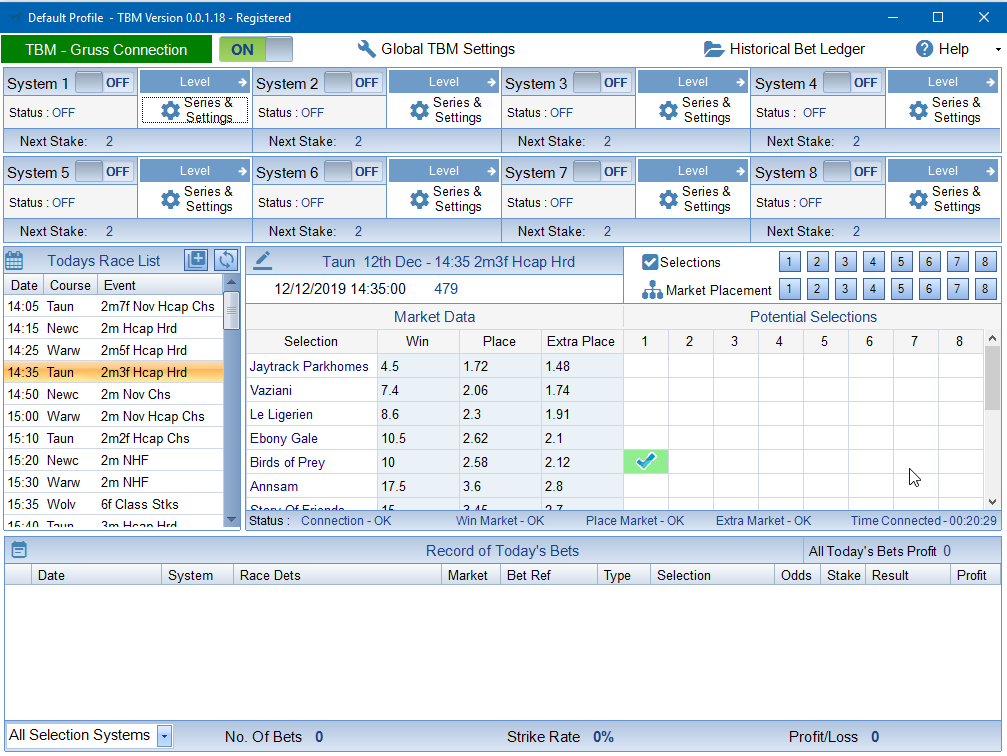
Once added go back to the main screen. This is now highlighted as a selection.
At the moment no selections will be placed as System 1 is switched off. I am going to place a 50p bet on Birds Of Prey in the Extra Place Market.
Go to View Series and Settings for System 1 and check the settings starting with Bet Placement.

We have the bet to be placed at 30 seconds before the off.
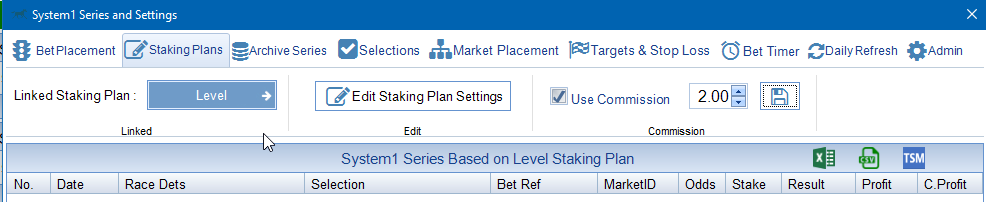
On the Staking Plan Tab we have Level Staking Plan selected. Latest versions of TBM have combined Level and Percentage into one staking plan and will be called Level/Perc.
If we press the Edit Staking Plan Settings Button we can see below we now have it set 0.5% of £100 which is 50p.
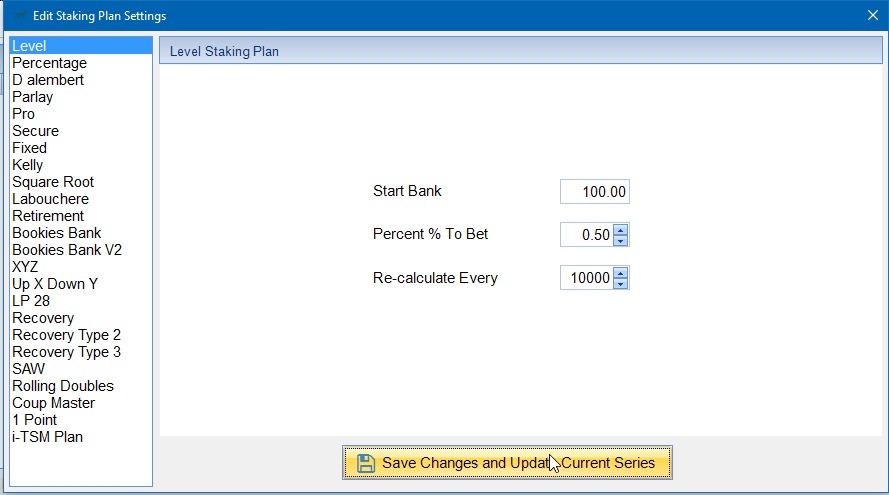
We have already covered the Selections tab. Now lets look at the Market Placement Tab. I have set it to place single bets in the Extra Place Market and the only condition I have added is to make sure the odds are greater than 1.01 in the Extra Place Market.
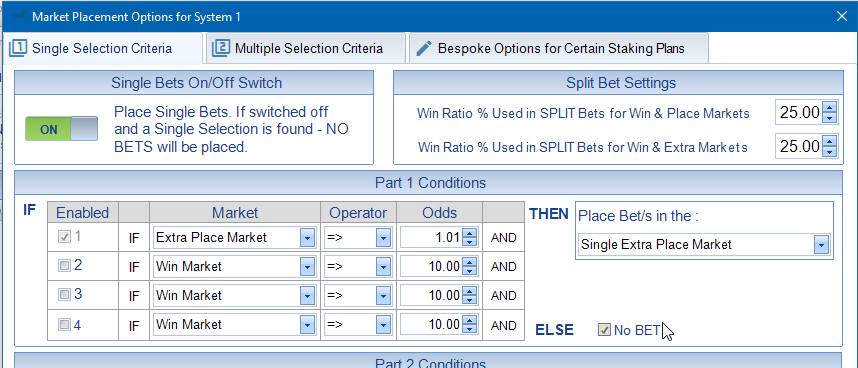
We can now go back to the main screen and switch on System 1.
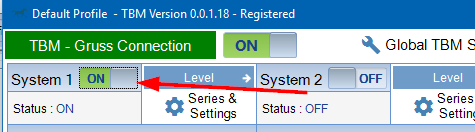
Now sit back and watch our selection get picked up and placed 30 seconds before the off.
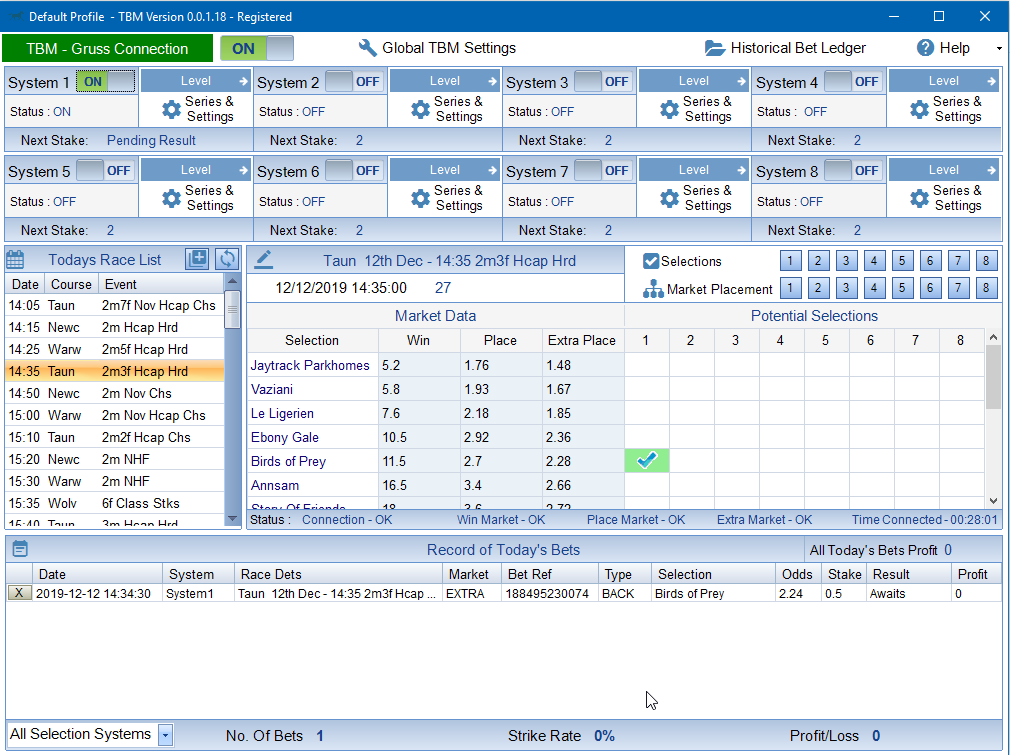
Placed Bets are added to the Record of Today’s Bets. The Result column is shown as ‘Awaits’ as we wait for the bet result to come in.